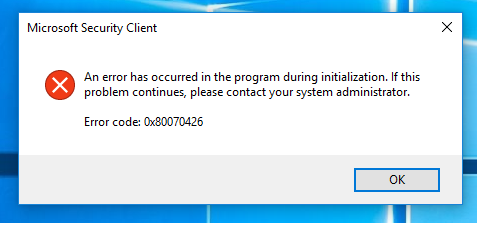Have you ever got stuck in the situation where you were reading your favorite article, but suddenly your system crashed, and you don’t remember the name of the site on which that article was published? It can be very frustrating, right? Well if your answer is yes, then this article is for you because today, we are going to share with you some of the best Google extensions that you can use to save your browsing history so that you can easily revisit the website on which your favorite article was published. So, without wasting any more time, let’s learn about these extensions in detail.
History Trends Unlimited (Price: Free)
History Trends Unlimited is one of the best extensions that you can use to search, archive, and analyze your browsing history without compromising your privacy. The extension creates and uses a local database on your system where it saves all your browsing history. The extension also allows you to search your browsing history based upon keywords, and can also be used to sync your web history to another computer too. Additionally, the extension also allows you to analyze your web history through its interactive charts and stats. Once your analysis is complete, you can also save or export your results in a CSV file.
History Search (Price: Free/$2.99 per month)
History Search is another great extension that all you to keep track of your information online by storing it in encrypted cloud storage. Using the extension, you can find articles, documents, or webpage that you read in the past from your search history using keywords that you remember. Besides this, you can also save or export all your data to a CSV file using the extension. The extension is very user friendly and is completely free. However, you can also upgrade to a paid version to get access to additional storage space on their encrypted cloud server.
Session Buddy (Price: Free)
Session Buddy extension is a session manager extension that allows you to easily manage your tabs and bookmarks. Using the extension, you can easily save your tabs as a collection that can be used to recover your tabs after a system crash. Besides this, you can also use these collections to quickly find what you are looking for. The extension is completely free and is very user-friendly too.
Footnote (Price: Free)
Footnote is an extension that allows you to automatically save the articles and blogs that you have read. The extension allows its users to collect, and group the articles and blogs that they care about. If you use Footnote extension, you no longer have to worry about manually creating and saving bookmarks for keeping your favorite article and blog safe the extension can do all this for. To read all your saved articles and blogs all you have to do is go to Footnoteapp.com and login into your account and you can browse through all your saved articles.
Edward Lewis is a self-professed security expert; he has been making the people aware of the security threats. Her passion is to write about Cyber security, cryptography, malware, social engineering, internet and new media. He writes for Norton security products at norton.com/setup
Source : Best Google extensions