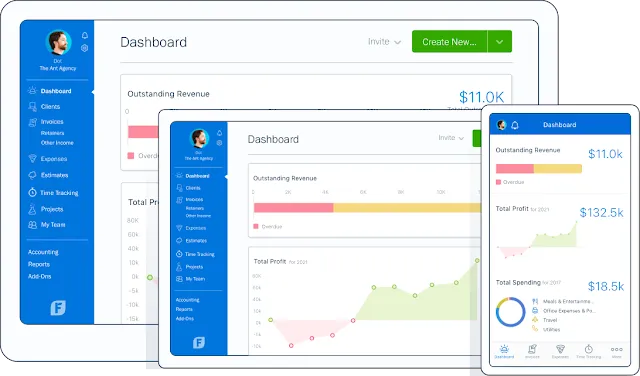In this FreshBooks review, we’ll be looking at one of the most popular tools for small business accounting on the market and exploring whether it’s as valuable as it seems. When it first started, FreshBooks was a simple but effective invoicing solution. Over the years, the solution expanded, offering new features for business money management.
Today, FreshBooks helps business owners and freelancers from all walks of life to handle their ingoing and outgoing cash more effectively.
FreshBooks has evolved significantly recently and now adheres to double-entry accounting rules. While you can still do the same things as you could before, like creating invoices and tracking work time, you’ll have a more reliable framework for your record keeping.
Contents:
- How Much Does FreshBooks Cost?
- FreshBooks Review: Invoicing
- What are the benefits of FreshBooks?
- What are the cons of FreshBooks?
- What percentage does FreshBooks take?
- Is FreshBooks good for bookkeeping?
- FreshBooks Review: Projects and Time Tracking
- Old FreshBooks and New
- FreshBooks Review: Other Features
- Is it safe to pay FreshBooks?
- FreshBooks Review: Verdict
How Much Does FreshBooks Cost?
FreshBooks offers four plans: Lite ($7.50 per month), Plus ($15 per month), Premium ($27.50 per month), and Select (custom pricing). You get a slightly better deal if you pay annually. A 30-day free trial lets you try out any plan type, no banking details required.
The Lite plan lets you customize and send invoices and estimates to up to five clients. This plan lets you track expenses, time, and mileage. You can run business health reports and accept online customer payments. Adding team members costs $10 per person per month.
FreshBooks Review: Invoicing
As mentioned above, FreshBooks started life as an invoicing brand, so it makes sense this should also be somewhere the company can perform well. If you head to the “Invoices” tab in your toolbar, you’ll get all the information you need to know about your accounts receivable. There’s also the option to dive into who owes what amount.
FreshBooks’ invoicing page provides plenty of details about historical and resent transactions. There are also a few additional transactions to track here: proposals and estimates. Both of these documents can be converted to invoices. With a proposal, you basically provide an in-depth estimate to your client explaining what you’re going to offer, and the client signs it to approve the transaction.
When you click on the button to create a new invoice, you’ll travel to the building page, where your billing data and invoice number will already be filled in. You can then work on the rest by selecting services and entering quantities for what you’re selling.
Crucially, FreshBooks allows companies to customize their invoices, which is a nice extra touch. You can create templates for your brand which are available to re-use as often as you like.

What are the benefits of FreshBooks?
- Excellent Invoice to Payment Functionality.
- You Can Track Expenses Easily.
- Detailed Time Tracking of Work and Payments.
- Supports Seamless Project Collaboration.
- FreshBooks Makes it Simple to Create Reports.
- Work Anywhere with the FreshBooks Mobile App.
What are the cons of FreshBooks?
The program reportedly doesn't work well for larger or more complex businesses, such as those that need inventory tracking and vendor management
What percentage does FreshBooks take?
When processing online payments through FreshBooks Payments powered by WePay, there is a transaction fee included. Pricing is very simple - it's 2.9% + $0.30 on all credit card transactions, with the exception of American Express, which is 3.5% + $0.30. Payments made with Bank Transfers (ACH) are 1%.
Is FreshBooks good for bookkeeping?
FreshBooks is a solid small-business accounting software product that's well-suited for freelancers and independent contractors. It stands out with its good customer service and customizable invoicing features. However, it's not ideal for fast-growing businesses because of user and client limits on some of its plans.
FreshBooks Review: Projects and Time Tracking
Although FreshBooks is a solution for accounting first and foremost, it’s also a tool for keeping your business running as smoothly as possible. You can use FreshBooks to track the progress of projects within your workplace, and keep teams on the right page, enabling collaboration and growth.
FreshBooks’ solution is specially built for small business owners and teams, to help increase productivity levels. You can invite all your contracts, employees, business partners, and other professionals into the same project management environment, and decide which files they’re going to have access to as you go. With knowledge management no need for digging through email chains trying to find a single attachment. You can easily find everything located in one space.
FreshBooks’ project management solution also enables faster collaboration with clients – which is great if you need feedback for your strategy every step of the way. You’ll have access to a range of easy tracking tools to help you understand your business better, such as:
- Project profitability: Detailed reports of each project’s performance
- Profitability summaries: overviews of profitability across projects and clients
- Profitability widget: Comprehensive insights into incomes, costs, and unbilled hours
The comprehensive project management section is packed full of features, so you can chat and collaborate on work, assign tasks to teams, and share files or images in the same place. You can even assign costs and billable hourly rates to specific projects, and control what your team has access to with in-depth permissions. Plus, there’s a simple duplication feature too, if you need to track a number of similar projects.
The project management functionality with FreshBooks is particularly valuable when paired with the company’s time-tracking software. You can start tracking time with a click and create easy-to-read reports with billable hours for your clients.
You don’t need to download anything if you don’t want to, either. Time tracking is available as a mobile app, but you can also use it as a Chrome plugin too. Or you can integrate your time tracker into the apps you use already, like Trello, Teamwork, and Asana. Easily keep your team on track with the same time tracking technology and view how well they’re using their time with reports.
Old FreshBooks and New
Like Intuit QuickBooks Online Plus, FreshBooks adheres to the rules of double-entry accounting, the industry-standard bookkeeping method that accountants and other small business accounting websites use. Your accounting records have a solid framework that provides structured record keeping and improved insight into your finances.
Specifically, FreshBooks has a Chart of Accounts and General Ledger. Last year, it added Other Income (to capture, well, other income), Cost of Goods Sold, bank reconciliation, and two additional standard financial reports (Trial Balance and Balance Sheet).
FreshBooks went through a major user interface overhaul a few years ago, and features have been migrating over from FreshBooks Classic since then. For example, the company added inventory tracking to FreshBooks last year. It also incorporated a new user role (manager), automatic mileage tracking in the iOS app, and checkout links, meaning clients can make payments without being invoiced. Contractors can track their own time, and managers have greater control over reports. Projects get two new tabs for Invoices and Expenses. FreshBooks has also added numerous enhancements to invoices and the overall workflow. For example, a new Preview tab shows you how an invoice will look before you send it. Invoices now display unbilled time and expenses. The client message is customizable. Finally, clients can now make partial payments.
FreshBooks Review: Other Features
FreshBooks is pretty feature rich these days.
Outside of the features we’ve already covered, the solution includes a payment system which allows your customers to pay you using the FreshBooks payment processor. This costs around 2.9% plus 30 cents per transaction – which is about the same as most tools.
You can set up sales tax within your invoice to reduce the amount of time you spend figuring out the full cost a customer has to pay. There are also context-sensitive settings to consider, which is a unique feature just for FreshBooks. As you work on invoices, the software basically detects what kind of tools you’re going to need and makes sure you can access them.
Other features to be aware of include:
- Client records: FreshBooks allows you to collect information about your customers over time. When you first add a client record to the system, you’ll basically only have contact information. However, client records gradually become more immersive over time. You can attach receipts and individual expenses to a client or use the relationship tab to see transaction histories.
- Expenses: As part of your overall FreshBooks accounting experience, you’ll get a tab for tracking expenses. The software automatically categorizes these expenses with choices like meals, entertainment, and personal. At first you need to train the expenses system to recognize your payments, but over time it does become more accurate. You can attach files, drag and drop receipt images, and mark the expense as billable. There’s even the option to designate an expense as cost of goods sold (COGS).
- Mobile apps: FreshBooks offers a set of mobile apps for Android and iOS. The two apps are easy enough to use, but they are somewhat limited compared to the full user experience you’ll get on the primary site. The FreshBooks app offers access to a dashboard with charts for outstanding revenue, total spending, total profit, and icons which take you to specific areas within the tool. There’s also automatic mileage tracking if you run the app with location services on, which can be very convenient.
- Reporting: The ready-made financial reports from FreshBooks are extremely useful for learning more about your business. There are MTD ready reports, color-coded expenses breakdowns, VAT return reports, profit and loss reports, accounts aging reports, Recent activity reports, sales tax reports and more. You can even track expenses, payments collected, and invoices in the same place.
- Estimates: Similar to other accounting software like Quickbooks, Freshbooks can also help with figuring out how much you need to charge a customer. The bookkeeping solution has estimates which you can automatically change into invoices when the time comes to get a credit card payment from a customer.
- Payments: Crucially, business leaders can also get payment for one-off and recurring invoices through FreshBooks payments. The solution provides excellent ease of use for small businesses, so you can set up online payments in no time. The system also offers excellent security, and integration with the rest of your accounting solution.
Is it safe to pay FreshBooks?
How Secure Are Online Payments? FreshBooks employs industry-best online payment security practices through PCI (Payment Card Industry) compliance. This is the security standard for organizations that handle credit card transactions.
FreshBooks Review: Verdict
FreshBooks is one of the most popular reporting, bookkeeping, and accounting tools on the market today. Offering exceptional customer support, advanced features, and genuine ease of use, it’s a great pick for a range of customers.
Although you might be a little restricted by the Lite plan, companies willing to pay a little more for accounting tools will generally do well with FreshBooks. Remember to examine your business needs carefully before you pick a plan, and make sure you’re getting the right level of technology. You can always reach out to the team if you’re not sure.