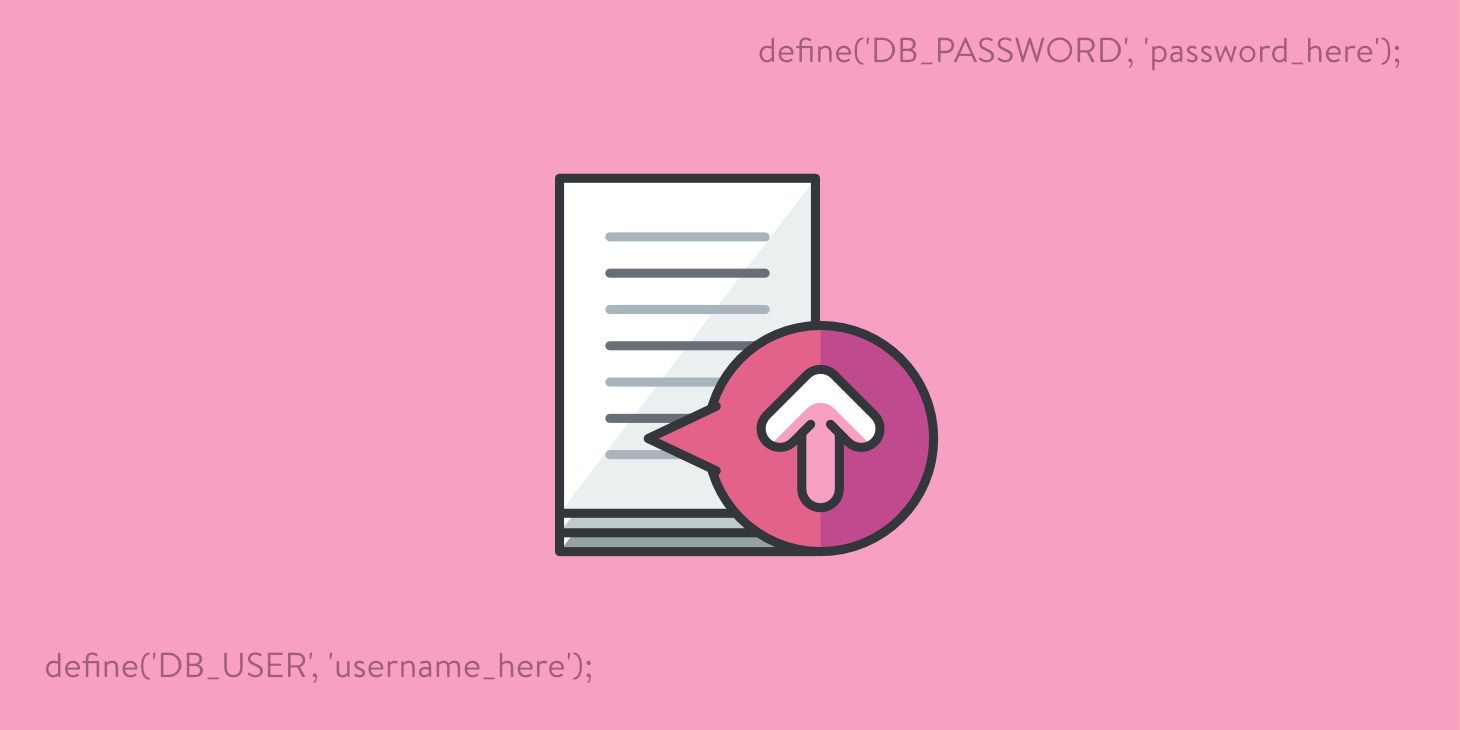
In the vast realm of website development and content management systems, WordPress stands as a juggernaut, powering a significant portion of the internet. Behind its user-friendly interface and versatile features lies a critical component that holds the key to your website's performance and functionality – the WordPress wp-config.php file. Often overlooked by beginners and even experienced developers, this configuration file plays a pivotal role in customizing, optimizing, and securing your WordPress site. In this article, we'll embark on a journey through the intricate world of wp-config, exploring its functions, optimizations, and the ways it can empower your website.
Understanding the wp-config.php File
The wp-config.php file is the heart and soul of your WordPress installation. It's located in the root directory of your WordPress installation and contains essential configuration settings that control various aspects of your website. From database connection details to security keys, this file encapsulates parameters that influence how your website functions.
1. Database Configuration: The Backbone of Your Site
At the core of every WordPress website is a database that stores all your content, settings, and configurations. The wp-config.php file houses the credentials required to establish a connection between WordPress and your database server. These credentials include the database name, username, password, and host. Ensuring these details are accurate is crucial for a functioning website.
2. Security Keys and Salts: Safeguarding Your Website
WordPress employs security keys and salts to enhance the security of user sessions and data stored in cookies. These cryptographic values make it significantly harder for malicious entities to exploit potential vulnerabilities in your website. By visiting the WordPress Security Keys webpage, you can generate a set of unique keys and salts, which you then insert into your wp-config.php file. This simple step can bolster your website's resistance against hacking attempts.
3. Table Prefixes: Foiling SQL Injection Attacks
By default, WordPress assigns the "wp_" prefix to its database tables. However, this predictability can make your site susceptible to SQL injection attacks. Changing the default prefix in your wp-config.php file adds an extra layer of security, making it more challenging for attackers to infiltrate your database.
Optimizing Your Website's Performance
Speed and performance are paramount in providing a positive user experience. The wp-config.php file holds several keys that can optimize your website's performance.
1. Enabling Caching
Caching is a technique that stores static versions of your website's pages, reducing the need to generate them dynamically for each user. By enabling caching through the WP_CACHE constant in your wp-config.php file, you can significantly enhance your website's loading speed and decrease server load during traffic spikes.
2. Defining Memory Limits
Memory limits dictate how much memory PHP scripts can consume on your server. In the wp-config.php file, you can adjust the PHP memory limit by modifying the WP_MEMORY_LIMIT constant. Increasing this limit can prevent memory-related errors and allow resource-intensive plugins or themes to function optimally.
3. Disabling Post Revisions
WordPress automatically saves post revisions, which can bloat your database over time. To conserve database space, you can limit or disable post revisions by adding a line to your wp-config.php file. This not only streamlines your database but also contributes to a smoother editing experience.
Harnessing Advanced Features
The wp-config.php file isn't limited to fundamental configurations; it also offers a gateway to advanced features that can elevate your website's functionality.
1. Multisite Configuration
WordPress Multisite enables you to manage multiple websites from a single installation. By enabling Multisite in your wp-config.php file and configuring the network settings, you can create and manage an entire network of interconnected websites.
2. Debugging Mode
During the development phase, troubleshooting issues becomes easier with the debugging mode. By adding a few lines to your wp-config.php file, you can activate debugging, which provides valuable insights into errors and warnings, aiding in the resolution of technical glitches.
Conclusion
Behind the curtains of every WordPress website, the wp-config.php file plays a central role in shaping its performance, security, and functionality. From basic database configuration to advanced features like Multisite management and debugging, this unassuming file holds the power to transform your website into a finely-tuned digital masterpiece. Whether you're a seasoned developer or a novice blogger, understanding and harnessing the potential of the wp-config.php file is a fundamental step toward crafting a successful and engaging online presence. So, dive into the world of configurations, unleash the potential of your WordPress site, and watch your digital dreams come to life.

































