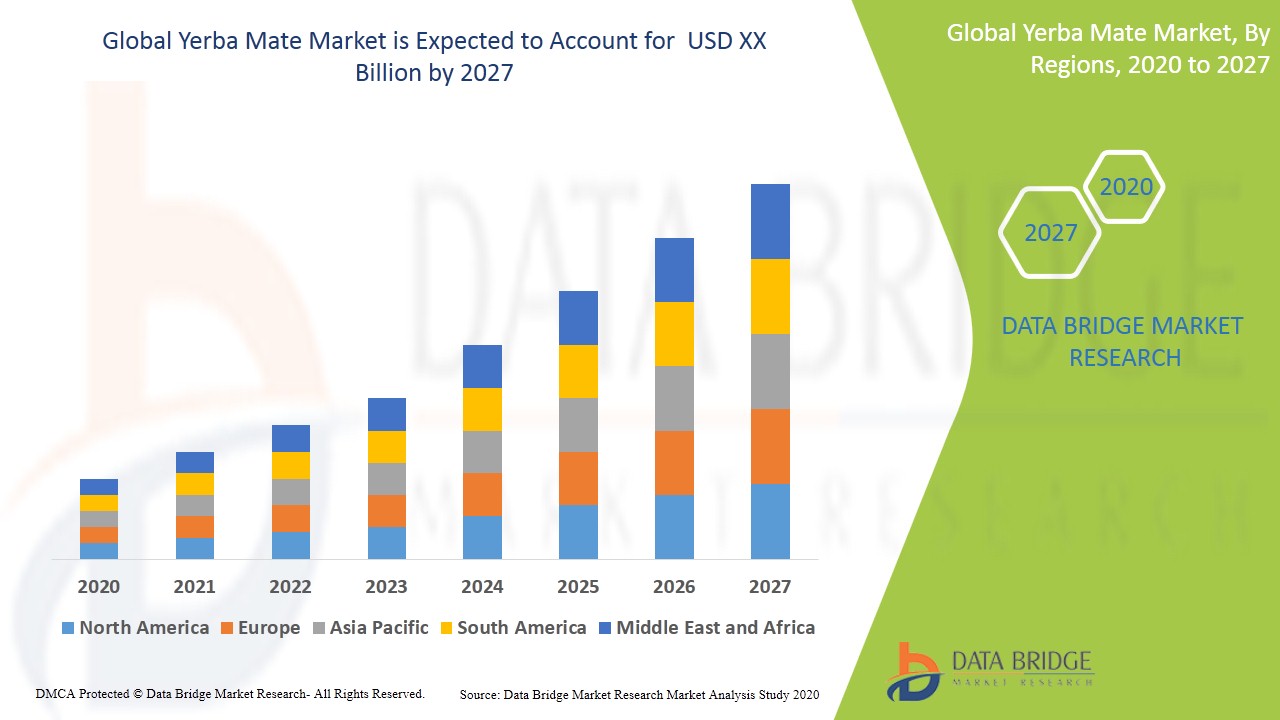With the growing demand for offline content, TubeMate has emerged as one of the leading apps for downloading videos from platforms like YouTube, Facebook, Instagram, and others. It provides users with the flexibility to download videos directly to their devices, making them accessible anytime, anywhere, without needing an internet connection.
What is TubeMate?
TubeMate is a Video Downloader App that allows users to download videos from a variety of websites. It's especially popular for downloading YouTube videos, enabling users to save content in various resolutions and formats. TubeMate is primarily designed for Android devices and is known for its user-friendly interface, fast downloads, and multiple download options.
Key Features of TubeMate
Multiple Resolutions
TubeMate offers a wide range of video resolutions to choose from, including 144p, 480p, 720p, 1080p, and up to 4K, depending on the video’s original quality. This flexibility allows users to download videos that suit their device’s storage capacity and viewing preferences.
Different File Formats
Users can download videos in various formats like MP4, AVI, and 3GP, making it compatible with most media players. Additionally, TubeMate allows for audio-only downloads in formats like MP3, perfect for those who want to download music or podcasts.
Background Downloading
One of TubeMate’s most convenient features is background downloading. This feature lets users continue browsing or using other apps while their videos download in the background, ensuring the process is unobtrusive.
Pause and Resume
TubeMate provides the option to pause and resume downloads, which is particularly useful if you experience network interruptions or want to manage your bandwidth.
In-App Browser
TubeMate includes an in-app browser, which allows users to search for and download videos without leaving the app. This streamlines the downloading process, making it quicker and more convenient.
Batch Downloading
For users who want to download multiple videos at once, TubeMate supports batch downloading, allowing you to queue and download several videos simultaneously.
How to Use TubeMate
Using TubeMate is simple:
Download and Install:
Since TubeMate is not available on the Google Play Store, you’ll need to download the APK from its official website or a trusted third-party source.
Search for a Video:
Use the built-in browser to search for the video you want to download from platforms like YouTube.
Choose a Format and Resolution:
Once you find the video, TubeMate will display available download options in various formats and resolutions.
Download:
Select your preferred settings, and the download will begin. You can monitor progress and manage multiple downloads through the app.
Benefits of TubeMate
Offline Viewing
TubeMate’s main advantage is that it allows users to download videos for offline viewing. Whether you're traveling or in an area with poor internet connectivity, you can access your downloaded content without the need for a stable internet connection.
Data Savings
Downloading videos when connected to Wi-Fi and watching them later helps users save mobile data, especially for those with limited data plans.
Customization
With the ability to choose resolutions and file formats, TubeMate gives users control over how they store content, making it easier to manage device storage.
Audio Extraction
TubeMate’s audio extraction feature is ideal for those who want to download music or podcasts. Instead of downloading entire videos, users can save just the audio portion, which consumes less storage space.
Legal and Ethical Considerations
While TubeMate is a powerful tool, there are legal and ethical concerns to consider. Many platforms, including YouTube, have strict terms of service that prohibit the downloading of videos unless explicitly allowed. Downloading copyrighted material without permission may result in legal issues and violates platform policies.
Copyright Infringement
Most videos are protected by copyright, and downloading or distributing them without permission can lead to copyright infringement issues. Users should always ensure they have the right to download content.
Platform Policies
YouTube and other platforms do not allow the use of third-party apps like TubeMate for downloading videos unless they offer in-app download features. Violating these terms could lead to penalties, including account suspension.
Legitimate Alternatives
For users who want to stay within legal boundaries, YouTube Premium offers a paid service that allows users to download videos for offline viewing legally. Other platforms may offer similar features for paid subscribers.
Is TubeMate Safe?
Since TubeMate isn’t available on official app stores like Google Play, users must download the app from external sources. To ensure security, it’s essential to download the app from the official TubeMate website or a trusted source to avoid malware or compromised APK files.
Conclusion
TubeMate is a powerful and convenient app for downloading videos from various platforms, offering flexibility in file formats and resolutions. While it offers great benefits such as offline viewing, data savings, and audio extraction, users must be mindful of the legal implications, especially regarding copyright issues and platform policies. If used responsibly, TubeMate can be an invaluable tool for managing and enjoying video content offline.