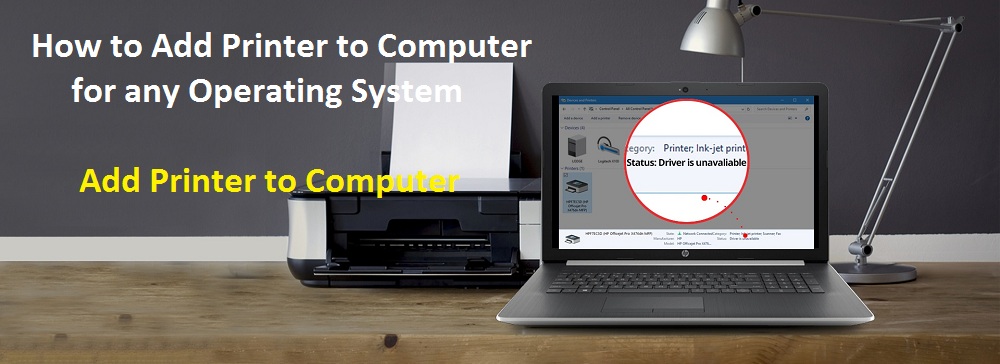Whether you're a hobbyist or a professional, maintaining your 3D printer is essential for achieving consistent and high-quality prints. One of the most critical components of a 3D printer is its control board, which acts as the brain of the machine. A malfunctioning control board can lead to various problems, from connection failures to erratic print behavior. If you’re in the process of troubleshooting, this guide will help you diagnose and resolve common issues with 3D printer boards effectively.
Common Problems with 3D Printer Control Boards
1. Power Issues
If your printer does not turn on or shuts down unexpectedly, the control board might not be receiving adequate power. First, check if the power supply unit is functioning properly and delivering the correct voltage. Loose or damaged wires can also cause power interruptions. Using a multimeter to test the board’s voltage input can help determine if the issue lies with the power source or the board itself.
2. Connectivity Failures
A control board relies on stable connections with the printer’s components and external interfaces like USB or Wi-Fi. If the printer fails to communicate with your computer or slicing software, inspect the USB cable, connection ports, and firmware settings. Reinstalling or updating the firmware can also help restore connectivity.
3. Overheating Problems
Control boards generate heat during operation, and excessive temperatures can cause erratic behavior or permanent damage. Ensure your printer has adequate cooling, with functional fans and proper ventilation. If overheating persists, consider adding additional cooling measures or replacing faulty thermistors.
4. Stepper Motor Malfunctions
If your printer’s motors are not responding or making grinding noises, the issue might be with the motor drivers on the control board. Check for loose connections, overheating stepper drivers, or incorrect firmware settings. Replacing burnt-out stepper drivers is often necessary when dealing with repeated motor failures.
5. Firmware and Configuration Errors
Incorrect firmware settings can lead to print defects or even complete failure. If your printer is behaving unpredictably, verify that you have installed the correct firmware version and configured settings like steps per millimeter and temperature limits properly. Flashing the firmware with a fresh installation can sometimes resolve persistent issues.
How to Fix and Maintain Your 3D Printer Control Board?
Inspect and Clean Regularly
Dust and debris can accumulate on the board, leading to connectivity issues or shorts. Regularly cleaning your control board with compressed air and checking for loose wiring can prevent many common issues.
Update Firmware and Drivers
Keeping your firmware and motor drivers up to date ensures your printer functions optimally. Always download firmware from trusted sources and verify compatibility before installation.
Replace Damaged Components
If you encounter repeated failures, replacing damaged components such as stepper drivers, fuses, or even the entire board may be the most effective solution. Many reputable sellers, such as 3D Printing USA, offer high-quality replacement control boards.
Buy Quality Control Boards
For users looking to buy 3d printer control boards, choosing a reliable manufacturer is crucial. High-quality boards ensure better performance, reliability, and fewer issues over time. Investing in a durable and well-supported control board can save you time and frustration in the long run.
Conclusion
Understanding and troubleshooting 3D printer control boards is essential for ensuring smooth printing operations. From power failures to firmware issues, diagnosing problems systematically can help you maintain your printer’s performance. By following these steps, you can minimize downtime and improve the quality of your prints. Whether for hobbyist projects or professional applications, a well-maintained 3D printer board is indispensable for achieving precise and reliable results.