
Google Analytics is an extremely powerful marketing utility. In the hands of those who fully understand its potential and functionality, it can be a window to basically every aspect of your online business. Every single marketing professional uses this tool. Especially those who work in the SEO industry.
GA is definitely the best free tool out there for businesses to measure the success of their inbound marketing activities. With this software, you can keep a close eye on your website’s traffic, how specific web pages are performing, understand where your visitors are coming from, how much time they are spending on your site/pages, why they keep coming back to your domain, etc. - the list is basically endless.
However, just like any other tool, Google Analytics is only as good as its user. This amazing marketing utility can be as simple and as complicated as the user wants it to be. Even though every single digital business owner and marketer recognizes its potential, most of them don’t really take the time to learn to use it properly. The basic user only scratches the surface of GA’s power and functionality, which often isn’t enough to fuel intelligent marketing decisions for the future.
If used wisely, Google Analytics can help you improve your online presence and marketing for the better. It can even help you improve your conversions. In the following segments of this article, I am going to share a couple of Google Analytics tricks that could help improve your conversion rates and stimulate your visitors to conduct even more desired actions on your site:

1. Segment Your Audience, Track the Meaningful Patterns of Particular Groups of Site Visitors and Users
If we want to increase the overall percentage of conversions on our site, we must first cut our entire website traffic into meaningful segments that could help us understand some of the patterns that our visitors keep repeating when they visit our site, and how to improve them.
This is how every SEO professional does it.
When you’re analyzing data, you need to think beyond basic traffic comparisons. You need to learn how to set up advanced segments in your GA account that will help you better understand your target audience. Advanced segments are located in the regular audience segment of your menu, on the left side of your GA dashboard. Once you click on the overview part, you’ll see an “add segment” option where you can add what you need to better track and understand your users’ actions.
A neatly segmented GA account basically cuts your data collecting, insight analyzing, and client reporting process down to size. If you work in an industry like SEO, this could be a life-saver. With a little help from GA’s custom segments and a tool called Reportz, I can basically automate my client reporting process and finish this time-consuming process in 5 minutes.
Every single one of these preset and custom segments can provide more details about everything you need to understand why some of your users are converting through your pages, and others aren’t.
Through advanced segments, you can observe meaningful patterns and act on them, once you truly start to understand all the necessary details about your current website visitors. You can separate and start review groups like: people who visit your site via mobile, people who you consider loyal customers, people who visit your site and live near your physical location, people who’ve found you through paid ads, etc.
Understanding how these particular groups behave will surely provide enough insight to come up with better marketing strategies that will have a better effect on your conversion rates.
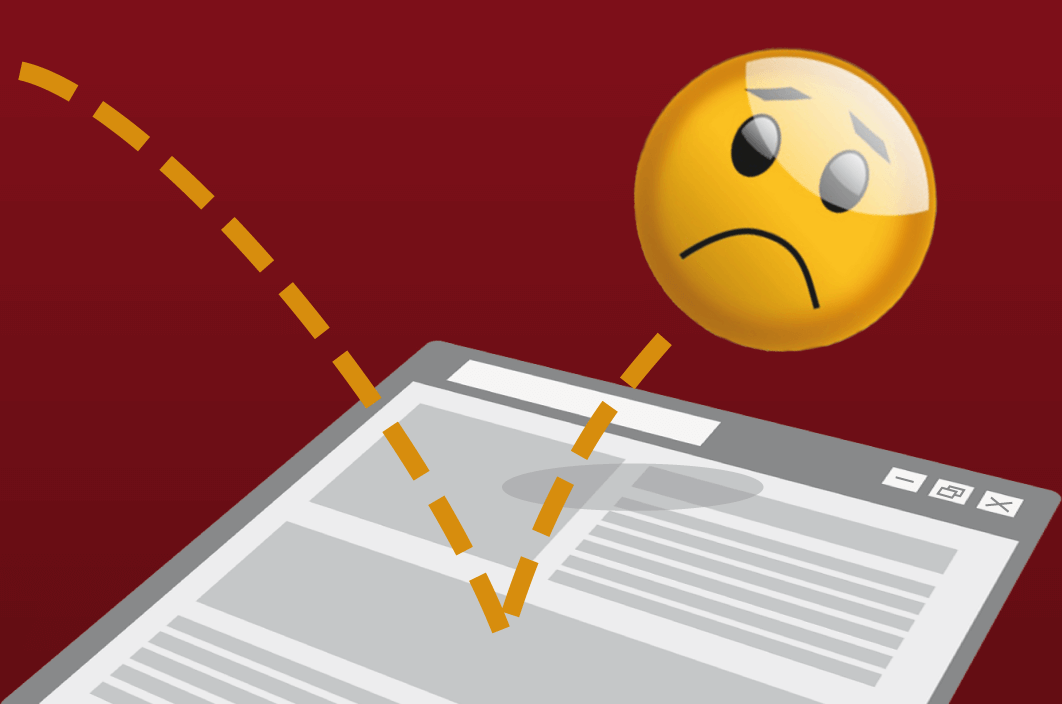
2. Monitoring and Improving Bounce Rates
Keeping a close eye on your bounce rates can surely have a positive effect on your conversion rates. Even though people often ignore this particular metric because they don’t really understand how to use it, bounce rate is definitely a powerful GA insight that can turn your entire strategy around.
This metric has many different definitions, and that often confuses people. The thing you need to know about bounce rate is that this is a metric that measures the percentage of visitors that have only ever visited a single page on your site. Nothing more, nothing less.
It’s insanely important because it directly speaks about the quality of your website. When you’re analyzing user behavior through bounce rates, it’s important to have in mind that visitors can bounce off your site for literally thousands of different reasons. Not all bounces are bad. Sometimes, the user just gets what he needs on your page, consumes your content, and leaves. Other times, the user opens your site, scans your content, and goes back to looking for a different result that better suits his needs.
The key is to look at your bounce rates from various different perspective. You can usually get to the bottom of how bounce rates can improve your conversion rates by testing different types of the same content on various landing pages. In marketing, it’s not just what you sell, but how you sell it. This sort of experiment will help you understand what kind of tone, voice, and type of promotion best suits your target audience. It will help you see how to fine-tune your efforts to stimulate users to actually do some of your desired actions.

3. Understand Your Internal Site Search
The site search report can help you truly understand what people are looking for on your site and how easy it is for them to find it (whatever it may be). Located in the behavior segment of your GA dashboard, the site search report goes deeper into internal site search and provides a detailed understanding of how users got to your domain, and what they’re doing while there.
Through this particular segment, you can see if some visitors are using a search term on your domain that actually leads nowhere. You can see if they are interested in knowing something related to your business for which you haven’t yet made a page.
The site search option will provide relevant ideas for setting up future landing pages and coming up with new content that will surely increase user engagement and interest in your site. This, of course, will immediately have a positive effect on your overall conversion rates, because you’ll be feeding your users material they actually want to see on your site, and you’ll be learning how to optimize your existing content to better suits their desires.
Over to You
Thank you for reading this article from top to bottom. These are just some of the main tricks for learning how to improve your overall conversion rates through Google Analytics. In the future, I promise to share more of them, but for now - this is enough to get you started.
Despite being free, Google Analytics is still one of the most powerful and flexible tools on the market. All that power and flexibility will be going to waste, if you don’t learn how to use it right. Be sure to read as much as you possibly can about this tool and use its impressive functionality to your advantage. Using Google Analytics just for monitoring traffic won’t really help you improve your business.

































