
Magento 2 Gift Message Extension
The Magento 2 Onestep Checkout releasing has brought many benefits to store owners: sales boosted, the customer’s buying experience improvement, …. But not sastifying with available features, the Magento 2 developers have added an out-standing feature called Gift Message to One Step Checkout.
Gift Message feature in One Step Checkout allows buyers to add the message to their order and products during the checkout process. This plugin is really a useful feature, especially for the Holiday season when your customers purchase your products to make gifts to someone.
Benefits Of The Gift Message
Improve the consumer's shopping experience
By adding the gift message extension, you help your customers to quickly enclose a lovely message and make a purchase becomes a meaningful gift. The Gift Message plugin is such a convenient tool that it is suitable with your customers, especially the busy who does not have free-time to write a message then send it to their lovers.
Boost sales on holiday seasons strongly
On Holiday seasons especially on Christmas, the demand for buying and giving gifts increases highly. According Mi9retail, this year’s holiday sales are predicted to exceed $1 trillion and more than 77% of adults spend on buying gifts every year. So, it’s really neccessary to equip your online store a module supporting the buyer in leaving a lovely message. With the convenience that the gift message extension brings to your customers. You can believe that your sales on holiday seasons will be boosted strongly.
And more!
Some Gift Message Features
Configure Easily
You can easily configure gift message by below steps:
Step 1: Enable Gift Message
First, logging in your store admin then choose Store > Configuration >One Step Checkout. Then, expanding the Display Configuration section and enable the Gift Message. Click on Save Config and finish.
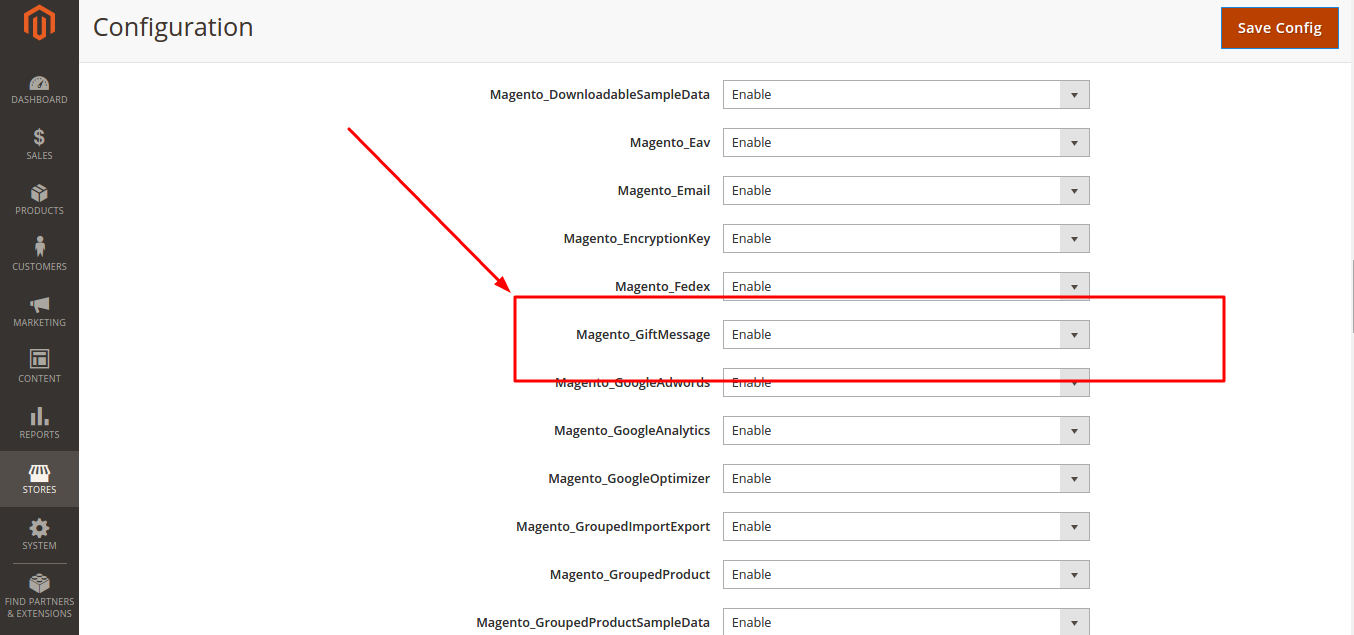
Step 2. Set up Gift Options
Go to Stores >Configuration >(Sales) >Sales >Gift Options.
Then, please select Yes for the options you need.
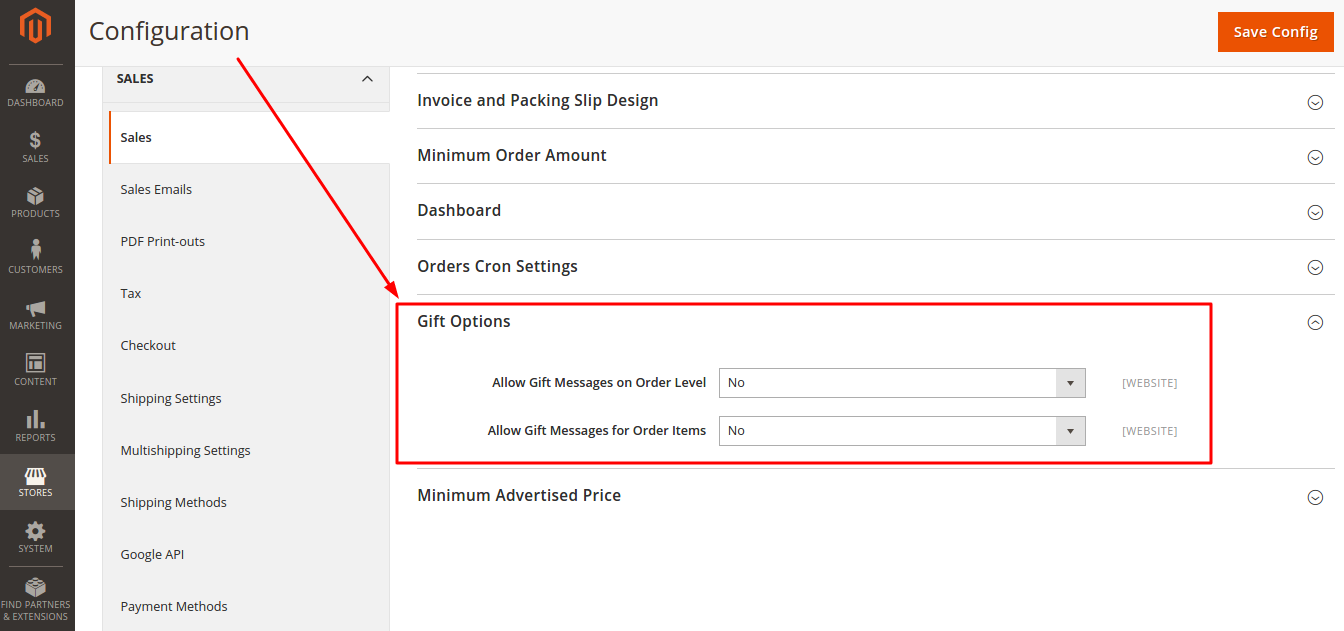
Compatiblity of Gift Message
This Magento 2 plugin is now fully compatible with all manufaturers’s Checkout extension, such as Mageplaza One Page Checkout and others. So, you can trust that this magento 2 plugin will work smoothly and get on well with all suppliers’s extension.
Using easily
During the checkout process, your customers just need to mark the checkbox and fill a simple form with 3 parts: To, From, and Message.
This tutorial ends here. I hope that this post can help you in your online business.Thanks for reading and don’t forget to leave a comment if you have any questions.





























