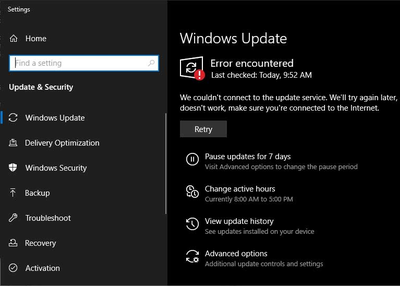If the Update option isn’t available or you can’t update, use Microsoft Update to install Office updates via Windows. Try fixing your Office suite if you want to upgrade Office but can’t access any of your Office apps.
Microsoft has issued a warning to Windows 10 customers, stating that recent upgrades have a number of problems. One of the vulnerabilities, according to reports, prohibits users from upgrading Office programs owing to a certificate loss issue.
When trying to install the newest Office updates after downloading the October 2020 Patch Tuesday patches, some Windows 10 users saw an error message that stated, “Download of Office 365 file failed, error =.” Because Microsoft has yet to release a fix for the issue, users will have to remove the flawed Windows update, update Office, and then reinstall the Windows patch.
Updates are not permitted
Unfortunately for Microsoft, the Office update error isn’t the only problem with its Windows updates that consumers have recently encountered. File Explorer problems and even the dreaded Blue Screen of Death have also been reported as a result of the October Windows 10 updates.
Microsoft has not responded to the reports of system crashes, but it has admitted that system and user certificates may be lost during the upgrade process.
According to a Microsoft support article, “this mainly occurs when managed devices are upgraded using outdated bundles or media using an update management tool such as Windows Server Update Services or Microsoft Endpoint Configuration Manager.” “This might also occur if you’re using old physical media or ISO images that don’t have the most recent upgrades installed.”
To decrease the chances of an issue arising, Microsoft advises that customers apply fixes for their operating system using the official Windows Update service rather than any other means.
How to fix it?
- Ascertain that your computer is linked to the Internet.
- You have a volume license install or your organization is utilizing Group Policy to handle Office updates if Update Options is absent and only the About button is there. Contact your company’s support desk or try Microsoft Update.
- To manually download an update, go to Office Updates.
- Try fixing your Office suite if you want to upgrade Office but can’t access any of your Office apps:
- Uninstall a software by going to Control Panel > Programs > Uninstall a program.
- On your computer, locate and pick your Microsoft Office version. Change may be found in the bar above.
- Select Quick Repair > Repair from the drop-down menu. If this does not work, repeat the instructions but this time select Online Repair.
https://www.unlicensedproduct.com/microsoft-office-update-error/