
Summary:- If you are in a situation where you are unable to access data items from your EDB file and want a solution to repair EDB and recover mailbox items like- emails, contacts, calendar, etc then this blog will become helpful for you. In this blog, we will provide the best solution to the user's query How to Extract Data from Exchange EDB File?
Introduction of Exchange EDB file
Microsoft Exchange Server creates a separate file with a .edb extension for saving users’ mailbox data locally. It stores the complete mailbox data of users including emails, calendar, contacts, etc. But due to various reasons, users need to Extract data from these EDB files.
The basic reasons to extract data from Exchange EDB
- When users need to take backup of Exchange Mailbox.
- If a user is unable to access an EDB file because of a corruption issue and wants to recover data.
- When the user wants to view their mailbox data without Exchange Server environments.
Which is the best solution to Extract data from EDB files.
The solution that will allow users to easily Extract data from inaccessible/corrupt EDB file with easy steps is this eSoftTools Exchange EDB to PST Converter software. It will quickly extract all mailbox folders and items from EDB files and also show you a live preview of every element from the EDB files. After reviewing all elements from EDB, without losing a single bit of data, users can export data from EDB files to file formats such as PST, EML EMLX, MSG, HTML files.
Silent key-feature of eSoftTools Exchange EDB to PST Converter Tool
- Export Exchange mailbox from EDB file to Outlook PST, as well as MSG, EMLX, HTML, and EML files.
- A live preview feature is also available that will allow users to Extract data and check entire emails, contacts, calendars, and other folders/items from the EDB file in the preview panel of the software.
- Export emails from EDB to each convertible format with maintaining all email properties, such as To, From, Subject, Date, and Time.
- Exchange Mailbox Export to PST and split the resultant PST file into several small parts.
- Extract data as well as perform EDB file conversion, with no file size limitations.
Easy and simple methods to Extract Data from EDB File by eSoftTools
Step 1: Get the best eSoftTools EDB to PST Converter Tool and install it on your machine.

Step 2) Launch the program, and from the first screen of the software hit the Add file button.
A new window will open with two options:
- 1) Browse button, 2) EDB File Search
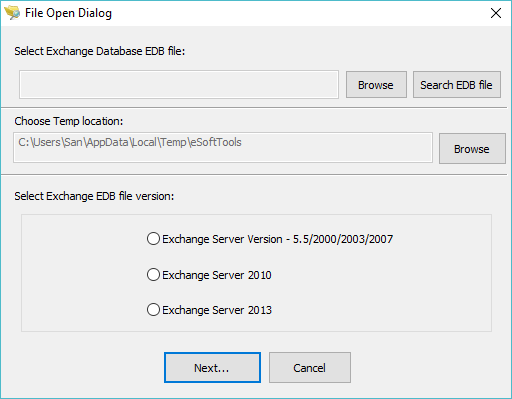
Step 3) Select a file selection option and add EDB files in the software panel. Next choose the EDB file/Exchange Server version and hit on Next.
The software will now extract all mailboxes from the EDB file and provide a live preview of all EDB file inner components.

Step 4) Choose the required folders from EDB files, then select the Export File option from the menu bar.
Step 5) Now from the list of conversion options, select the "PST file" option.

Step 6) Use the mail filter option and click the "Browse" option to select the location where you want to save the resultant files.
Step 7) To initiate the conversion, click the "Start Export" button to export your data from the Exchange EDB file to Outlook PST.

Wrap up:- A lot of users need to Export/Extract data from EDB files to file types like- PST, EML, HTML, etc. Repairing a corrupt EDB file is difficult and risky with manual techniques. That is why we recommend repairing corrupt EDB files and to Extract Exchange mailbox users should get the assistance of the eSoftTools Exchange EDB to PST Converter software. This is one of the best tools which allow to recover and extract data from corrupt or inaccessible EDB files with a quick process and also offers to save recovered data to file types like- Outlook PST, EML, EMLX, MSG, and HTML.



























