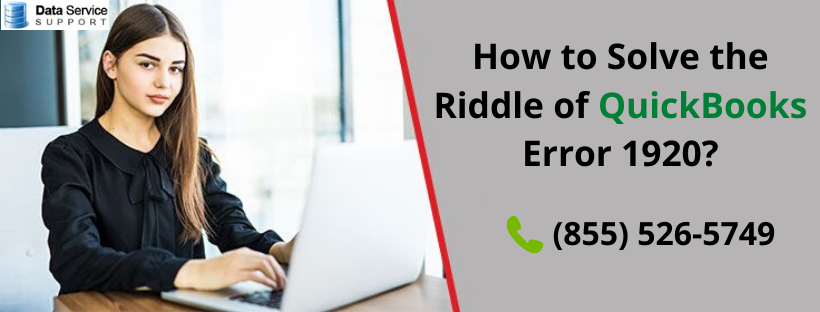The "SSL Handshake Failed" error or the "Cloudflare 525" error usually occurs when there is an issue with the SSL/TLS certificate of a website or when the website's SSL/TLS protocol version is not supported by the browser. Here are some steps you can take to fix these errors:
Check the SSL/TLS certificate: Make sure that the SSL/TLS certificate of the website is valid and up to date. You can do this by checking the certificate's expiration date and the certificate chain. If the certificate is expired or invalid, contact the website owner or hosting provider to renew or replace it.
Disable SSL/TLS protocols: If the website is using an outdated SSL/TLS protocol version that is not supported by your browser, you can disable it in your browser's settings. For example, you can disable SSLv3 or TLS 1.0 in the browser settings.
Clear cache and cookies: Sometimes, the SSL handshake error or Cloudflare 525 error can occur due to corrupted cache or cookies. Clearing the cache and cookies of your browser may resolve the issue. To do this, go to your browser's settings and clear the cache and cookies.
Disable Firewall or Antivirus: Your firewall or antivirus program can interfere with the SSL/TLS handshake process, which can lead to the SSL handshake failed error. Try disabling the firewall or antivirus temporarily to see if this resolves the issue.
Try a different browser: If you are experiencing the SSL handshake failed error or Cloudflare 525 error on one browser, try using a different browser to access the website. Sometimes, the issue can be browser-specific.
If none of these steps work, contact the website owner or hosting provider for further assistance.