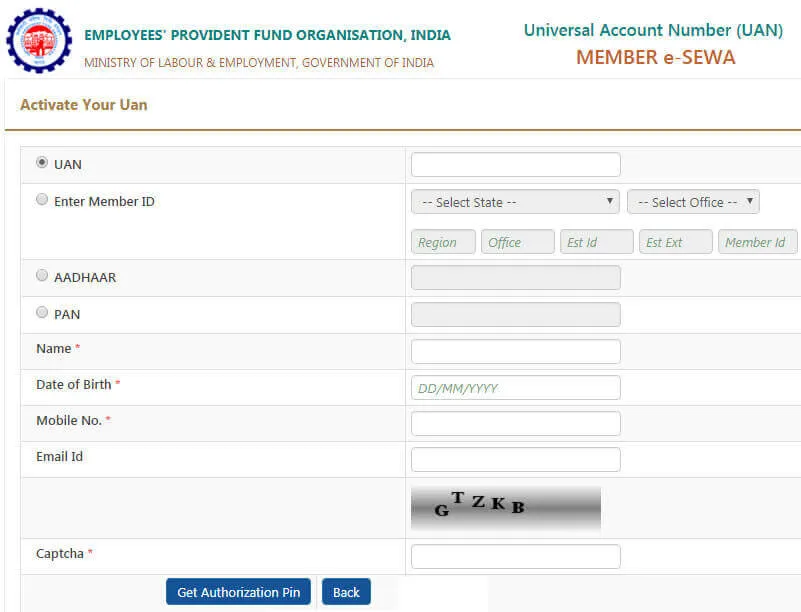
Each employee who contributes to the Employees Provident Fund receives a 12-digit unique number called a UAN. The Employee Provident Fund Organisation (EPFO) is responsible for creating and allocating this special number. According to instructions from the Indian government, the Ministry of Labour and Employment authenticates UAN.
Regardless of how many times an individual has changed jobs, this number stays the same for them throughout their career.
In order to use this UAN more effectively, people must not only understand what a UAN number is but also various associated topics.
The value of UAN
The term "Universal Account Number" is its entire form.
UAN is significant for a number of reasons. These include
Until an employee retires, the distinctive UAN remains the same.
To examine the credits and debits in the PF account, UAN is necessary.
Individuals can withdraw and transfer money using UAN without depending on their employer.
Employees can access their PF accounts freely thanks to online processing.
Employees can monitor monthly deposits with UAN. The specific employee must, however, be listed on the EPFO.
It is evident what a Universal Account Number is and why it is required from the section indicated above. Let's now concentrate on the many benefits that its uses offer.
Benefits of UAN
Some of the benefits of UAN numbers are covered below. Follow along!
Effortless Transfer of Funds
Previously, transferring money manually from old PF accounts to new ones took a lot of effort and was prone to mistakes. Even the use of a digital method did not considerably simplify this process.
However, following the deployment of UAN, employers can transfer funds effectively by providing the new employer with their UAN and KYC information. PF transactions from the old account to the new one can be carried out without issue when the employer has verified all of the data.
Few Employers Participate in PF Withdrawals
Prior to the introduction of UAN, PF withdrawal was dependent on employers because the application had to be signed by the prior employer before being sent to EPFO.
However, this dependence has decreased in the case of UAN. Once the KYC verification is complete, the PF amount is automatically transferred from the old account to the new.
Transactions Are Streamlined With Mobile Notification
The UAN number offers quicker transactions and more security, which is one of its advantages. SMS notifications are available for withdrawals and the monthly employer contribution, as they are for all other PF account activities. Additionally, users can access UAN to check their account balances. They must download the PF passbook for this purpose from the EPF website.
Advantage for the Employee Pension Plan
Employees had to withdraw from the Employee Pension Scheme prior to the implementation of UAN, which had an impact on the retirement payout.
But with UAN, the balances of both the Employers Provident Fund and the Employee Pension Scheme accounts are immediately moved to the new account, increasing the amount at retirement.
We have already talked about what a UAN number is and its advantages. Let's now look at how to produce it.
How to Create a UAN?
People must be aware of the procedure for creating a Universal Account Number now that they are aware of what it is, how important it is, and what advantages it offers.
To generate a UAN number, adhere to the instructions listed below.
Step 1: Enter your Establishment ID and password to access the EPF Employer Portal.
Step 2: Select "Register Individual" under the "Member" option.
Step 3: Provide employee information, including Aadhaar, PAN, and bank information.
Step 4: Review all the information and then click the "Approval" button.
Step 5: EPFO will produce a new UAN.
New employers can quickly link their employees' Provident Fund accounts to their new UAN once it has been generated.
Documents Needed to Create a UAN
The complete list of documents needed to generate UAN is shown below.
Identity documentation includes a driver's licence, passport, voter ID, etc.
Address documentation may include a recent utility bill, rental or lease agreement, ration card, etc.
Account number and IFSC code for a bank account
Card PAN
ID card, Aadhaar
Card ESIC
How do I verify my UAN number?
People have a variety of ways to check the details of their UAN number. which are
UAN Check via the Portal
Visit the EPFO's Unified Member Portal as the first step.
Step 2: Next, select the 'Know Your UAN Status' link under the area of key links. People would then see a new homepage where they must enter crucial information such their name, birthdate, cell phone number, and email address as well as their current member ID or EPF account number.
Step 3: After providing information, people will receive an authorization PIN on the registered mobile number.
Step 4: People must now enter the PIN.
Step 5: UAN will be sent to the registered email address and mobile number after this is entered.
UAN Number Check by Mobile Number
Members and persons who have registered on the UAN portal can use the missed call feature to receive all the details. The procedure is simple to follow. Follow along!
Step 1: From your registered mobile number, send a missed message to 011-22901406.
Step 2: After two rings, this call will be immediately disconnected.
Step 3: As soon as the missed call is successfully placed, you will receive an SMS with all of the PF information.
It is important to keep in mind that this service is available to employees whose UAN has been connected with KYC information.
Aadhaar Card Check UAN Number
Aadhaar cards may be used to check UAN as well. Read on to learn how it works.
Step 1: Access the Unified Member Portal for EPFO
Step 2: From the vital link box, choose "Know Your UAN Status."
Step 3: Choose Aadhaar and enter the phone number, name, birthdate, cellphone number, and email address.
4. Enter the Captcha code.
Choose "Get Authorization PIN" in step 5.
Sixth step: A new page will be accessed by users. Check the information provided, then select "I agree."
Step 7: Enter the OTP that was delivered to the contact number you registered.
Step 8: After choosing "Validate OTP," get the UAN.
You will receive a fresh message letting you know the UAN information has been delivered to your registered phone number.



























