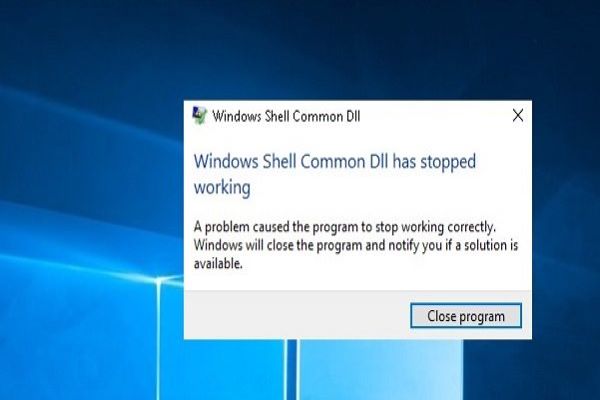Many of the times, people get annoyed with social networking sites. There can be many of the reasons behind it, exams are nearing, want to spend more time reading novels and want to live a private life and so on. If you want to delete your Instagram account, and are worried about your photos, then read on.
Fortunately, there is a way to save your Instagram images before deleting the account.
Steps to back up your Instagram account
Instagram supports you to do a backup of not just of your pictures but also comments as well.
Follow the given below instructions carefully to backup your Instagram account completely.
- Firstly, go to the Instagram account.
- Click on the profile symbol. It is situated towards the end.
- Then, click on the menu icon. It will be placed towards the above.
- After that, press on Settings.
- Next, move to Privacy and Security.
- Press on Data Download.
- Then, do according to the instructions given on the screen. For instance, you’ll get two options in total. One is that you can go with the default option and the other is to give different mail credentials for delivery.
- After that, confirm the mail credentials and put your Instagram password.
- Next, you need to wait for a maximum of 48 hours. Sometimes, it even takes a few minutes for Instagram to send you a mail consisting of the link. In this link, note that you’ll get the option to download all your Instagram related information that you were looking for.
- Press the link; sign in to the Instagram web with your account information.
- Hit Download to begin downloading the pictures and other account data.
Steps for creating the back up of your Instagram using the web interface
This method gets a bit easy if you do this on a PC or laptop.
- Firstly, visit the Instagram.com and sign in.
- Press on your avatar images. It will be put in the above corner side.
- Press Edit profile.
- After that, click on Privacy and Security.
- Move downwards and press Request Download. It is immediately below the Data Download.
- Then, observe that Instagram will mail you the link. It will comprise images and other account related data.
- After this, the steps are the same as mentioned above. Go to the mail and press the link.
- Next, sign in to the Instagram website.
- Press on ‘Download data’ option. This will start the downloading process.
Congratulations! Finally, you have backed up your Instagram pictures and deleted your Instagram account.
Steps for deleting an Instagram account with the help of web interface
- Firstly, go to your browser.
- Then, visit the Instagram website.
- After that, sign in.
- Next, give the reason behind you deleting the account.
- Put your password.
- Press the option which says ‘Permanently delete my account.’
- Lastly, hit OK.
Source Url :- https://mcafeeoactivate.com/how-to-backup-instagram-images-before-deleting-your-account/
Ava Williams is a McAfee product expert and has been working in the technology industry since 2002. As a technical expert, Emma has written technical blogs, manuals, white papers, and reviews for many websites such as mcafee.com/activate.