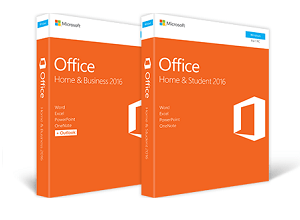When you install any application on your iPhone, then that application gets automatically installed on your Apple Watch. So, it was the only method to use applications on it. But the App Store permits you to install the application directly on the Apple Watch. If you have purchased a new Apple Watch and don’t know how to use it, then go through the step given below.
Here’s how to Use the App Store on Apple Watch
Steps for Searching App Store on Apple Watch
• Click on the Digital Crown by going to the Home screen of the Apple Watch.
• Press on the App Store.
• Click on the Search option.
• Press on the method which you wish to use in the search procedure.
Here are the two options mentioned below any chosen one of the method:
1. Scribble
2. Dictation.
• Scribble the application which you wish to search.
• Press on the Done option.
• You will get the results for all the applications which is compatible with the Apple Watch.
• In case you do not get the application you are finding, then find it on the App Store on the iOS device.
Steps for Downloading an Application and Game from the App Store on Your Apple Watch
• Click on the Digital Crown provided on the Home screen of the Apple Watch.
• Press on the App Store.
• Click on the Search option.
• Press on the method which you wish to use for the searching process.
The two options are mentioned below, and you have to choose from one of the listed options:
1. Scribble
2. Dictation
• Now, scribble the application which you wish to search.
• Press on the Done option.
• Press on the application which you wish to start downloading on the iOS device.
• Press on the Get option.
• Click on the Price option.
• Press on the Enter your password option.
• Click on the method which you wish to type the password.
• Start using the scribble or keyboard of the iOS device.
• Type the registered password.
• Press on the Done button provided on the Apple Watch.
• Otherwise, go back to the iPhone.
Steps to Checking Latest Updates in App Store on Your Apple Watch
• Click on the Digital Crown option by going to the Home screen of the Apple Watch.
• Press on the App Store.
• Go down to the end by using the Digital Crown or finger.
• Press on the Account option.
• Click on the Updates option.
Steps to See Your App Purchase History on Apple Watch
• Click on the Digital Crown option provided on the Home screen of the Apple Watch.
• Press on the App Store.
• Go down to the end through the Digital Crown or Finger.
• Press on the Account option.
• Click on the Purchases option.
Steps to See Ratings and Reviews in the App Store on Your Apple Watch
• Choose the Digital Crown option located on the Home screen of the Apple Watch
• Press on the App Store
• Click on the application of which you wish to view the ratings and reviews.
• After that, press on the Ratings and Reviews option.
• You have to go down to view the ratings and reviews.
• Press on the Read More option in case you wish to go through to all the reviews.
Source url:- http://msfoffice.com/blog/how-to-use-the-app-store-on-apple-watch/
Ava Williams is a Microsoft Office expert and has been working in the technical industry since 2002. As a technical expert, She has written technical blogs, manuals, white papers, and reviews for many websites such as office.com/setup.