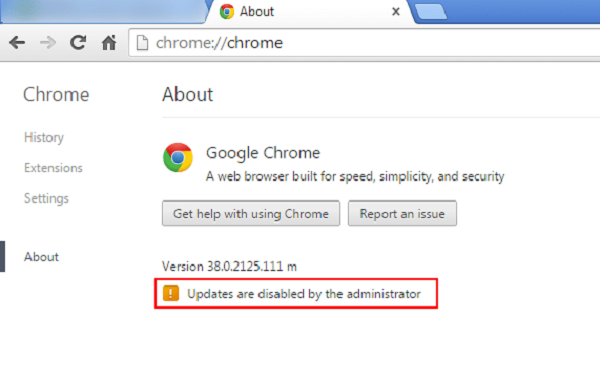Process of creating Google account in android device
Whenever you start using any android device say tablet or a phone, you need to create a Google account to log in the phone. Google account is an access to use Gmail for all email conversations, play store for downloading all the android apps and last but not the least Google chrome for internet surfing related work. Therefore if you also use android device and want to create Google account on android then you can follow below steps below.
Steps to create a Google account on android:
1.On your android phone go to settings option
2.Scroll down and click on accounts
3.Now select add account
4.Now click Google
5.Now tap on create Google
6.Now enter your real name for making your Google account related with your real name
7.Tap next and now enter your birthday. Google does not allow children less than 13 years of age for accessing Google account
8.Once done now select your gender. In case you don’t want to specify your gender you can click on ‘decline to state’
9.Tap next and enter your user name
10.Now create your own password that’s strong enough to protect your account. Re enter it to confirm
11.If you want you can add on your phone number as well. You can use it for verifying or logging in your account.
And you are done. Also if required you can reach out to customer support for more help.