To create an Arduino core board with atmega328p-pu as the main control, prepare the tools as follows.
Hardware.
A piece of atmega328p-pu
16M passive crystal (must be 16M)
USBASP downloader (for burning arduino bootloader)
USB to serial port tool (such as PL2303 or CH340)
Software.
Arduino 1.8.2 software
progisp172 software (for burning arduino's bootloader)
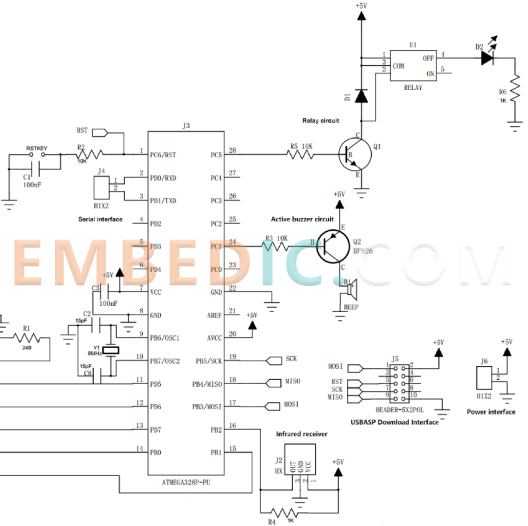
Step 1.
Soldering Arduino core board, see the following schematic.
Step 2.
Burn the bootloader of Arduino.
USBASP connect usbasp download interface, open the progisp172 software, the following operations.
1, Select Chip selected for Atmega 328P, point RD to confirm whether consistent
2, the fuse bit settings: low byte 0xFF high byte 0xDE extended itself 0xFF, write and then read out to see if the fuse bit has been written correctly
3, transfer to flash: in the arduino installation directory of ...\hardware\arduino\avr\bootloaders\optiboot\optiboot_atmega328.hex , note that the crystal must be 16M, if you use 8M crystal then to use ...\hardware\arduino\avr\bootloaders\atmega\ATmegaBOOT_168_atmega328_pro_8MHz.hex.
4、Configure the fuse bit, transfer to flash and then tap auto.
Step 3.
1、Select Chip for Atmega 328P, point RD to confirm whether the same
2, the fuse bit setting: low byte 0xFF high byte 0xDE extended itself 0xFF, write and then read out to see if the fuse bit has been written correctly
3, transfer to flash: in the arduino installation directory of ...\hardware\arduino\avr\bootloaders\optiboot\optiboot_atmega328.hex , note that the crystal must be 16M, if you use 8M crystal then to use ...\hardware\arduino\avr\bootloaders\atmega\ATmegaBOOT_168_atmega328_pro_8MHz.hex.
Here I am using 16M crystal and have burned optiboot_atmega328.hex.
4, configure the fuse bit, transfer to the flash after the point can be automatic.
Step 4.
Use Arduino1.8.2 software and serial tool PL2303 to upload the program.
If the burned bootloader is optiboot_atmega328.hex, the development board option should be "Arduino/Genuino Uno" to be able to. If the burned bootloader is ATmegaBOOT_168_atmega328_pro_8MHz.hex the development board should be selected as Arduino pro or pro mini, and the processor should be selected as 328P. Because the serial port is used to upload the file, it needs to be reset manually, and the white key on the board is the reset key.
Special attention, after the point upload compile progress full quickly press the reset button, wait for about 10 seconds, the display upload success can be. If after half a minute the upload is still in progress or an error is reported, it means the reset timing is not right or the bootloader and development board options do not match.
























