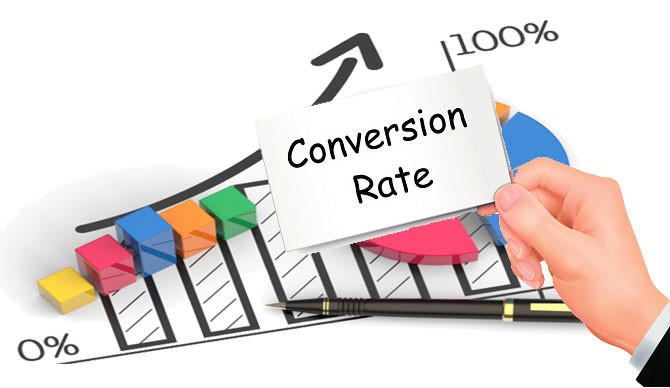
We frequently come up with topics and blog ideas for our blog section that will help you grow your online business by revamping and refurbishing your websites and applications. Today we will reveal the 7 simple ways to check if your contact form is properly arranged so that it can contribute to the highest conversion rate.
Our Ahmedabad-based company creates custom websites and provides bespoke Web Development Services. Midas is your reliable website service partner for complete website solutions. Call now!
When a user willingly shares their contact information with you, you have the opportunity to connect with them more effectively and ultimately gain conversion. Contact forms on your website play an important role in the conversion process, and if done correctly, you will improve your site conversion rate.
Let's look at how you can improve your contact forms to make them more appealing to potential customers.
1. State The Benefits Clearly:
Before we get into the details of optimising your form, it's critical to understand why you need one and how to persuade or convince your user to fill it out.
What factors will persuade them to fill out the form? What are some of the advantages of completing the form? Make sure to clearly state these points or benefits so that the user understands their significance.
If filling out the contact form will give them access to gated content or email updates on the latest discounts, etc., make sure to highlight these benefits at the top of the form.
2. Regulate The Number of Fields You Use On Your Form:
Your user is motivated to fill out the form once the benefits are clearly stated. To further encourage them to complete the process, make your form efficient.
A long form with too many fields is likely to frustrate them, causing them to abandon the process before it is completed.
Try to use only the fields that are absolutely necessary. If the goal is to get an email subscription, don't waste time adding a phone number field.
3. A User-Friendly Format Is Crucial:
When we discuss digital platforms such as websites or applications, we also discuss how user-friendliness is an important factor in attracting more visitors and improving engagement.
Your form, like websites, should be user-friendly. The form you design should have appropriate field labels and box sizes for fields; the placement of the form on the page is also an important factor to consider.
Generally, it is best to place your form above the fold. Use a suitable colour scheme to make the form visually appealing.
4. A Compelling CTA:
A CTA button is what makes your contact form look professional. Put a strong call to action (CTA) button next to your contact form to tell your user what to do next.
Your CTA's key characteristics include being clear, concise, and easy to notice. Along with the CTA, you should use an eye-catching "click here" button to persuade the user to finish the process.
5. A Responsive Design:
We have already entered the mobile age, so you cannot ignore mobile users when planning your web presence or developing your website for online consumers.
A responsive website and mobile-friendly design are required, and there is no other option unless you are not targeting a mobile consumer base. Mobile users account for more than half of all web traffic.
A responsive design will allow you to serve your diverse customers with ease. When you use responsive design for your forms, the fields will be properly aligned, the text will be readable, and the CTA will be visible.
6. Longer Forms With Proper Break-Ups:
We've already talked about why long forms discourage users from completing the process. However, there may be times when you need to include long forms with all of that information, in which case you must include all of the relevant fields.
Consider sectioning as a strategy here. Instead of using a single long form with 20 to 25 fields, use short forms with fewer fields and section them across short pages.
Include a progress checker/tracker at the top of the page to keep the user up to date.
7. Run A/B Testing:
Analytics is now an essential component of your online success. You must evaluate what is and is not working. When it comes to contact forms, it is best to experiment with different versions to see which works best for your company.
Perhaps you ended up finalising two versions of the same form and are now curious as to which one performs better. In this case, A/B testing is recommended to finalise your form. Keep the form that generates the most conversions and draws the most traffic.

































