
Understanding how to set up Google Analytics will enable you to access a range of information regarding the users of your website.
Google Analytics is a strong and effective tool that offers important data on your website and visitors.
Google Analytics is one of the most popular tools available for digital marketers, and for good reason: more than 56% of all websites use it. You have access to a lot of data on the visitors to your site thanks to the tool.
Data you get from Google Analytics
- Information on the visitors’ demographics (e.g. where they live)
- Whether your site’s visitors are from desktop or mobile
- The overall amount of traffic to your site
- The websites where you got your leads
What is GA3?
In the form of hits, a GA3 property records how users interact with your website. A user’s interaction with your website creates a hit that transmits information to the Google Analytics server. A pageview, event, social media interaction, transaction, screen view, etc., are examples of hits.
How to Setup Universal Analytics (GA3) for a Website
It can be challenging to set up Google Analytics. Once it’s set up, then, you can quickly get a tonne of invaluable information.
Step 1: Create an account
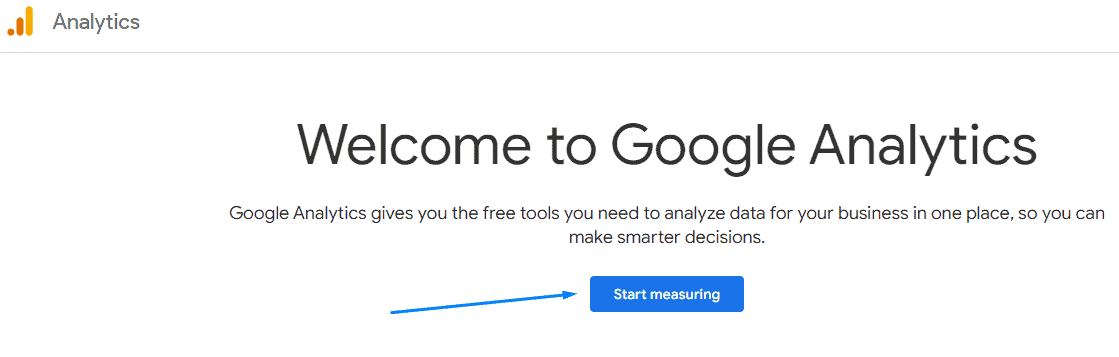
Create an Analytics account. If you don’t want to make a separate account for this website, go straight to creating a property. For example, if this website is operated by a different company, you might wish to create a different account.
Click Create Account in the Account column of Admin.
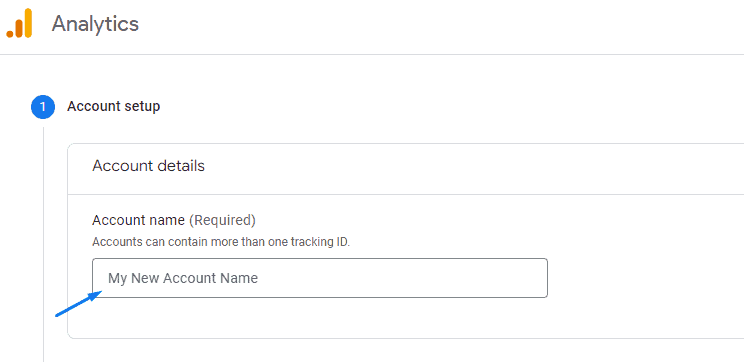
Give your account name. You may choose which information you share with Google by configuring the data-sharing settings.

Now, click next to add the first property


































