
The PST File, which is also referred to as the Portable Storage Table, is a file format primarily utilized by Microsoft Programs to store data such as email messages, calendars, and events. This format of file is readily usable from any location. Therefore, a safeguard must be applied to the file to prevent unauthorized access. However, there are instances in which users neglect the password that was established to protect the file. Under such circumstances, the file becomes inaccessible, rendering users' critical information useless.
With these issues encountered by users in mind, I am about to divulge some of the most effective techniques for unlocking PST files. Please continue reading if you are also looking for methods to unlock encrypted PST files. If so, please remain connected with this article. In this article, I will discuss the top two methods for decrypting PST files, which will address any inquiries regarding the removal of passwords from PST files.
A variety of manual techniques are accessible for removing PST passwords. However, I consider it of the utmost importance to offer the most suitable approach for my valued users. Based on my investigation, pst19upg.exe appears to be the most effective manual method for deciphering passwords from PST files. The procedural requirements are outlined in the following section. You may consult them to manually execute the procedure for unlocking a PST file.
Methods to Manually Unlock a PST File
This document outlines the procedure in the form of straightforward steps.
- Initially, exit the Outlook application.
- Create an additional copy of the PST file and rename it.
- You must now execute scan PST.exe and select the PST file that was previously transferred.
- You must now press Windows + R from the run window, then select CMD, followed by Enter.
- Enter the path to the file named pst19upg.exe.
- Enter "pst19upg.exe – x (filename previously copied).pst)" followed by the enter key.
- A new file extension.psx will be present here.
- You must at this time rename the original PST file.
- Next, type pst19upg.exe-i (the previously copied file, psx), followed by enter, into the command prompt.
- You will ultimately receive a new PST file that does not require a password.
The manual process for removing PST passwords concludes with the aforementioned steps. This is without a doubt the most cost-effective alternative for users who prefer to avoid investing in a third-party tool for the same function. Nonetheless, there are limitations to the software that we cannot disregard. Furthermore, to provide my users with comprehensive and detailed information, I will now outline some disadvantages associated with the manual procedure.
Consequences of the Manual Method for Unlocking PST Files
- For successful completion of the process, a user must possess solid technical knowledge.
- This procedure is time-consuming and involves numerous duties.
- This methodology is impracticable for non-technical users and novices alike.
- An error in carrying out the procedures will result in the loss or injury of user data.
- This procedure is incompatible with all versions of Outlook, particularly the most recent releases.
Nonetheless, a superior alternative is perpetually available. In this instance, I can suggest an automated tool that could perform the chore of removing PST passwords more efficiently and effectively. There are numerous applications and programs available online that claim to be able to unlock PDF files. However, the one that IT professionals recommend the most is the DataVare PST Password Remover Tool.
Proficient Approach to Break Password from PST File
DataVare PST Password Recovery is a professional application designed to eliminate passwords from PST files without causing any damage or alteration to the data. In addition to facilitating the decryption of passwords stored in your PST file, this application also can encrypt your PST file. If one is involved in managing numerous files and desires to decrypt their passwords, then the tool can do so for multiple PST files. Additionally, this software is the optimal application for individuals who are novices or lack technical expertise. The instrument was developed by a group of technology specialists, which has endowed it with several remarkable benefits. Several of the tool's exceptionally commendable attributes are detailed below.
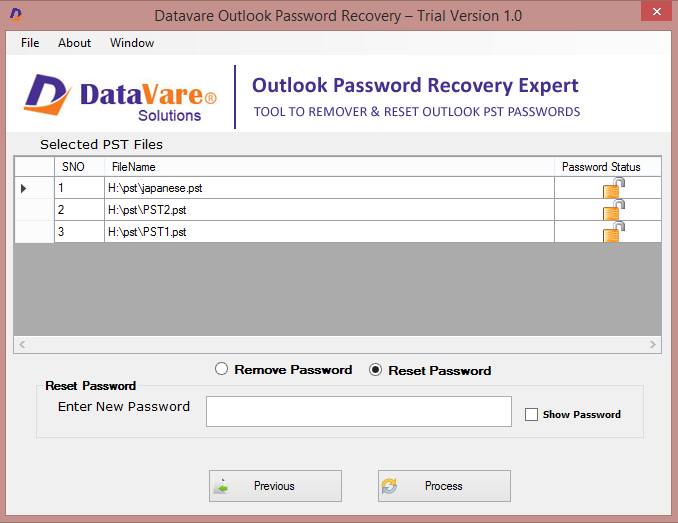
Prominent Advantages of the Expert Software
- It is possible to decrypt files using either ANSI or UNICODE characters. Alternatively, it may generate a password for your PST file utilizing the identical code.
- By eliminating passwords from PST files, the application guarantees data integrity and security.
- This software is compatible with all Windows versions, including 7, 10, 11, and others.
- The application is practical for both generating and erasing passwords from the PST File.
- A free trial edition of the tool is available to users.
To conclude
This article has presented two distinct techniques for erasing credentials from a PST file. I have endeavored to provide my users with the most effective and relevant solutions to the Break Password from PST File query. Nevertheless, I advise users to carefully review this piece of content and select the option that will assist them in completing the task more efficiently and in a shorter amount of time.





