"Can I make a music video using AI?"
With the AI revolution, AI is more and more close to our life. We can query anything via AI. Furthermore, the emergence of AI music video generators has opened a new door for the music and entertainment industries. It creates captivating music videos without needing an elaborate production crew or extensive video editing skills. What’s your suitable tool and how to use it? This will be disclosed in this article about the AI music video generator. You will find the how AI simply your video creation and enhance your video.

- Part 1: What’s AI Music Video Generator
- Part 2: How to Create An AI Music Video
- Part 3: The Most Popular 4 AI Music Video Generator
- 1. Decohere.ai
- 2. Neural Frames
- 3. Kaiber.Ai
- 4. Synthesia
- Bonus: Enhance The Quality of A Music Video
- Part 4: Conclusion
Part 1: What’s AI Music Video Generator
AI Music Video Generators are innovative tools that leverage artificial intelligence algorithms to automatically produce music videos for songs or musical compositions.
How Does AI Music Video Generator Work?
AI music video generators use artificial intelligence to analyze the audio tracks and generate suitable visual content to complement the music, creating dynamic and engaging videos. By understanding the audio's rhythm, mood, and structure, AI algorithms can generate visual effects, animations, and scenes that sync perfectly with the music.
This technology simplifies the process of creating music videos, allowing more content creators to produce visually compelling content efficiently and cost-effectively.
Part 2: How to Create An AI Music Video?
Creating an AI music video involves using specialized AI software or AI platforms that combine music analysis algorithms with visual content creation tools. Here's a general outline of how you can create an AI music video:
Step 1. Choose an AI Music Video Generator Platform.
Select a platform that offers AI music video generation tools.
Step 2. Upload Your Music
Upload the audio file of your song or musical composition to the platform. The AI algorithms will analyze the audio to understand its rhythms, structures, and moods.
Step 3. Select Visual Style
Choose the visual style or theme for your music video. Some platforms offer a variety of preset styles or customization options for visual effects, animations, and scenes.
Step 4. Customize Visual Elements
Customize the visual elements of your music video, such as text overlays, transitions, and effects to align with the mood and tempo of the music.
Step 5. Generate and Preview
Use the platform's tools to generate the AI music video based on audio analysis and visual customization. Preview the video to ensure it aligns well with the music.
Step 6. Edit and Finalize
Make any necessary edits or adjustments to the video, such as timing adjustments or visual enhancements. Once satisfied, finalize the AI music video.
Step 7. Download or Share
Download the completed AI music video to your device or share it directly to social media platforms or streaming services.
There might be slight differences between various platforms. Remember to read the instructions provided by the specific platform you choose for creating AI music videos.
Part 3: The Most Popular 4 AI Music Video Generator
Among the myriad of AI music video generators available, six platforms have risen to prominence for their user-friendly interfaces, advanced AI algorithms, and diverse customization options. These platforms, known for their innovation and popularity, have become go-to choices for musicians and content creators, offering you the ability to visually enhance your music effortlessly, all without breaking the bank or requiring extensive learning curves.
1. Decohere.ai
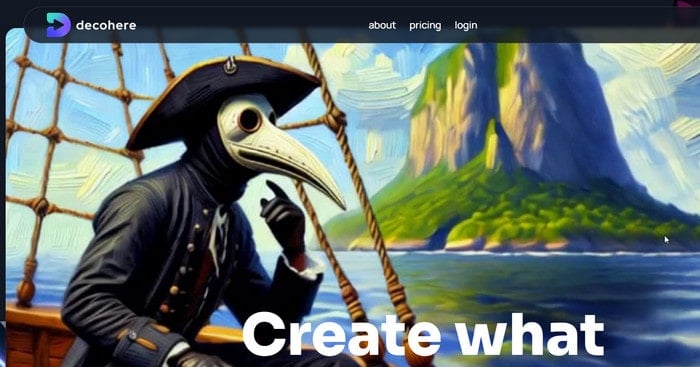 create ai music video with Decohere.ai
create ai music video with Decohere.ai
Decoherence is an impressive tool for creating AI music videos. You can choose from a variety of AI styles, set audio-reactive effects, pick starting images, and use prompts to create stunning videos. Use it to make music videos in minutes easy.
Key Features of Decohere.ai
>> AI-powered video generation: Decoherence uses AI to create spectacular graphics based on text prompts and music, allowing for speedier movie creation than traditional approaches.
>> Customizable prompts: You may change the storyline and style of your film by choosing individual parts, creating the tone, and describing desired images using comprehensive language prompts.
>> Audio-reactive effects: Decoherence in video design synchronizes graphics with selected music, creating a dynamic and engaging experience for viewers by changing visuals to the beat and tone of the audio sound.
>> Aspect ratio flexibility: Create landscape, portrait, or square films to meet your intended platform.
Pros and Cons
>> Pros:
Enhanced Customization Options: Provides greater freedom for creativity in shaping images and visuals.
High-Caliber Results: Delivers top-notch videos of commercial-grade quality.
>> Cons:
Increased Complexity: Demand more time and effort due to its intricacy and learning curve.
Price
Decohere provides a no-cost version with fundamental features. The paid packages initiate at $9 per month, while a distinct license for commercial utilization is available for $29 monthly.
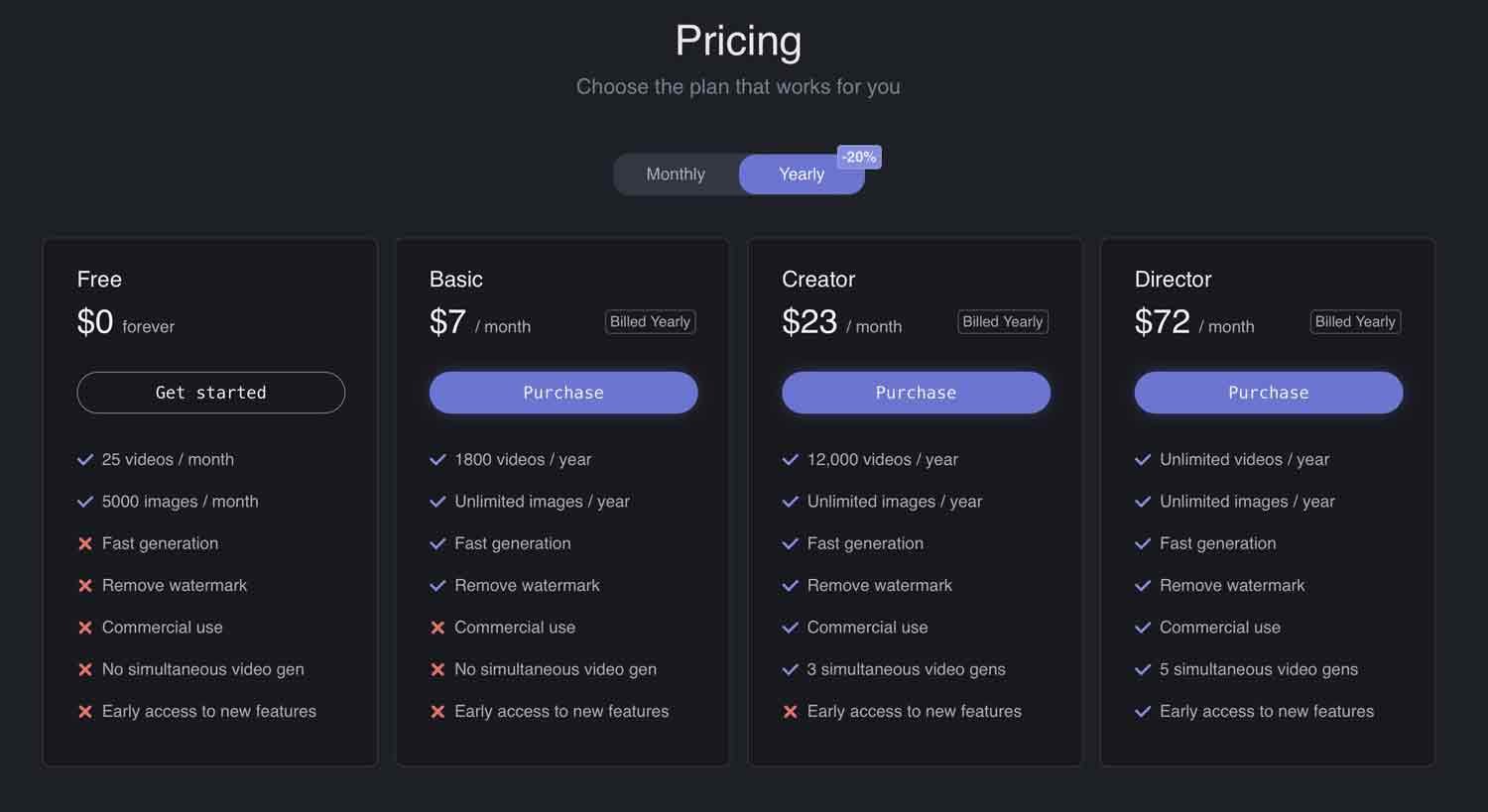
2. Neural Frames

Neural Frames is a powerful AI music video generator that can separate stems from your uploaded music files. This enables you to synchronize the visuals perfectly with the beat when crafting music videos, making it extremely useful for video editing. The AI utilizes prompts to produce motion content, enhancing your video editing capabilities. You have the option to choose from various styles such as photorealistic or cartoonish, or train the AI with custom models for exceptional AI-generated music videos. The creator retains full ownership rights over your AI-generated music videos.
Key Features of Neural Frames
>> Robust AI Foundation: Leveraging Stable Diffusion neural networks, Neural Frames guarantees dependable and uniform music video creation.
>> Guided by Prompts: Employs textual prompts for straightforward and intuitive management of your music video scene creation.
>> Synced Audio: Synced Audio: Empowered to extract stems from uploaded music files, enabling seamless synchronization of the AI video with your music tracks.
Pros and Cons
>> Pros:
Upscaler for Enhanced Resolution: Comes equipped with a premium upscaler at no extra charge, elevating the quality of your AI-crafted music video.
Smooth Animation: Delivers 25 frames per second for 40% smoother motion, perfect for crafting polished music videos.
Full Control: Retain complete ownership rights over your AI-generated music creations.
Trial Offer: The Newbie package features a complimentary 6-second trial for music video generation, enabling you to explore before committing fully.
>> Cons:
Restricted Free Option: The free plan is constrained due to expenses, offering only 6 seconds of creation.
Price
Neural Frames presents 4 payment options, including a free plan. The paid plans begin at $19 per month, granting access to enhanced features and functionalities. Additionally, a premium package is offered at $199 per month, ensuring unrestricted platform usage.
3. Kaiber.AI
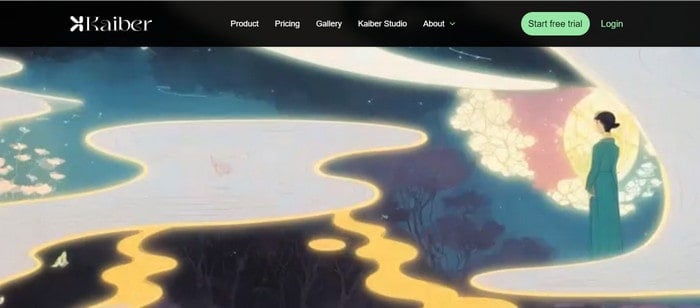
Kaiber.AI is an advanced video creation tool that empowers users to craft videos from their images or text descriptions. Users can simply input their ideas or inspiration, choose a preferred style, and witness Kaiber transform their thoughts into vivid videos. Users can explore various video styles such as anime, concept art, and impressionism to bring the vision to life.
Key Features of Kaiber.AI
>> AI Analysis: Kaiber employs Artificial Intelligence to analyze audio files for beat, melody, and mood, enabling the creation of visuals that complement your music videos.
>> Audioreactivity: This feature integrates the musical elements directly into the generated music videos.
>> Animation Styles: Choose between Flipbook and Motion for frame-by-frame or seamless animation styles that best match your artistic vision.
Pros and Cons
>> Pros:
Intuitive Design: Ideal for music producers and artists without prior video editing experience.
Lyrics Integration: Easily add lyrics to your video.
User-Friendly: With an intuitive user experience design, Kaiber is easy to navigate for both novices and professionals alike.
>> Cons:
Basic Output: The final videos might be less complex or detailed than other platforms.
Lacks Functionality: Kaiber lacks some features that other platforms offer like stem extraction and video editing templates.
Price
Kaiber provides 3 pricing plans. The basic one offers a 7-day free try and then $5 a month for 300 credits and 1-minute videos, which is quite affordable.
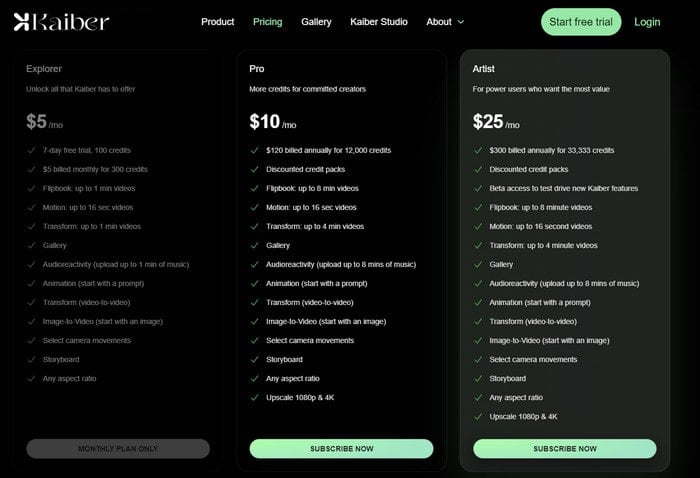
4. Synthesia
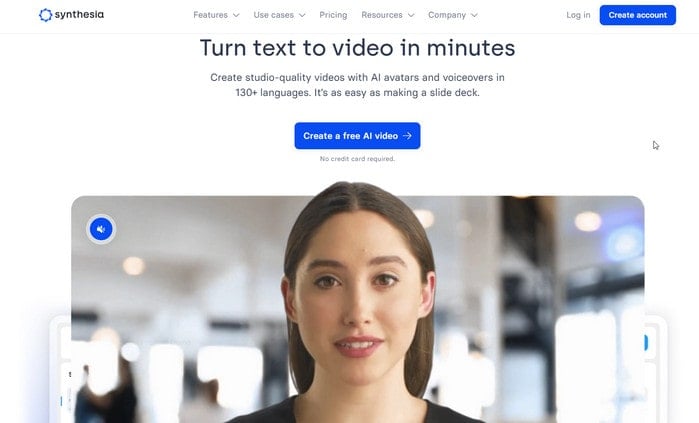
Synthesia AI is a web-based application accessible through your browser. It utilizes innovative technology called Synthesia which employs artificial intelligence to generate realistic videos featuring talking heads. The platform boasts a straightforward user interface designed especially for beginners. Its AI-driven capabilities empower users to craft music videos without the necessity of video footage, revolutionizing the traditional way for independent artists and musicians.
Key Features of Kaiber.Ai
>> Abundant AI Avatars: Synthesia's extensive library provides over 140 AI avatars to customize your films. Choose avatars resembling yourself or others, and easily modify their skin tone, clothing, and hairstyles.
>> Over 120 AI Voices: Access a diverse collection of over 120 AI voices on Synthesia to narrate your videos. Select voices that match your preferred tone and accent, and customize their speaking style.
>> Video Templates: Enjoy over 60 pre-made video templates within Synthesia for hassle-free video creation. From simple slide shows to detailed training videos, these templates cater to various needs.
>> Customization: Tailor your videos with extensive customization options. Modify text, avatars, voices, backgrounds, and music according to your preferences. You can also incorporate your branding through custom videos and logos
Pros and Cons
>> Pros:
Easy to use and features are always upgrading.
The array of avatars is broad and impressive.
The interface is easy to understand and navigate.
Enable to personalize video templates to the user's company brand.
>> Cons:
Limited customization options and lack of advanced features.
Limited range of gestures for AI avatars.
Price
Synthesia AI offers 3 pricing plans. And the Stater plan is $22/month.
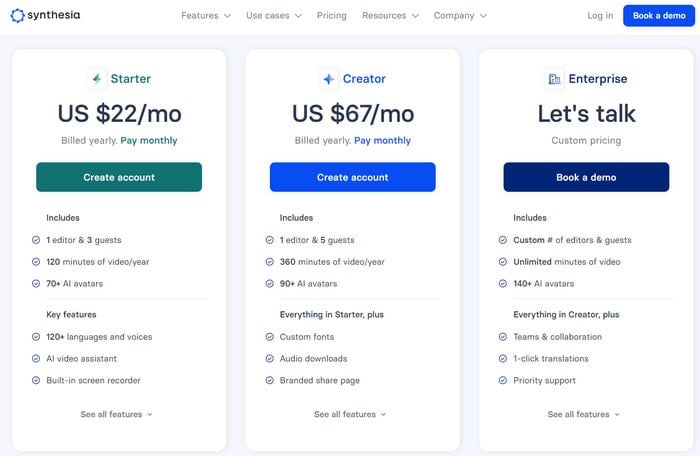
Bonus: Enhance The Quality of A Music Video
As AI-generated videos are shared online, there may be a compromise in quality to reduce file sizes. To enhance your video quality, you might want to consider using a video enhancement tool. With AI technology, users can upscale low-resolution videos to higher resolutions, even up to 4k/8k. One standout AI tool for this purpose is AVCLabs Video Enhancer AI. It excels in creating larger and more detailed images than the original footage while maintaining quality. This tool boosts the real resolution of your video, eliminates noise and artifacts, reduces blurring, and achieves optimal levels of brightness, contrast, and saturation. Here is a sample of music video enhanced by AVCLabs Video Enhancer AI.
Video Tutorial: AI Upscale and Repair Michael Jackson "We Are The World" to 4K
AVCLabs Video Enhancer AI stands out for its features of enabling users to enhance their videos effortlessly. Featuring a user-friendly interface and a powerful AI engine, this AI tool simplifies the video enhancement process for users, whether they are novices or experts. Follow the steps:
Enhance AI Music Video Quality with One-Click
First, download and install the AVCLabs program on the computer.
Step 1: Open the music video.
Directly drag and drop to import a video or click the "Browse" button on the interface.
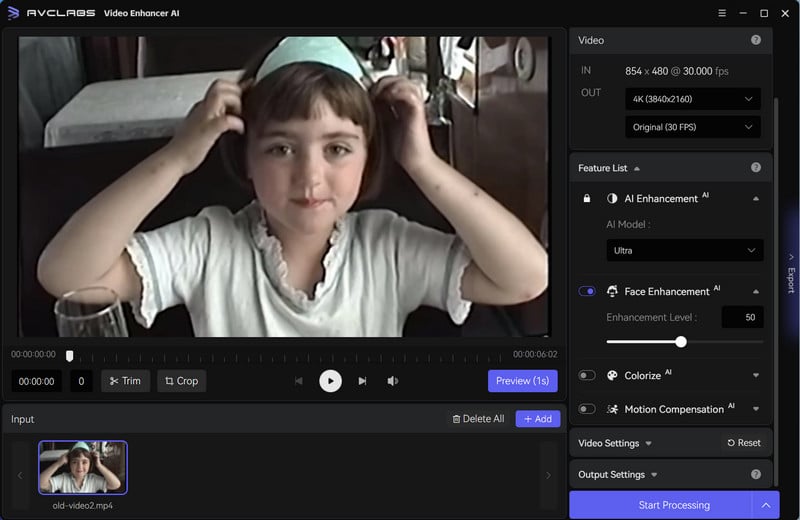
Step 2: Configure settings.
There are some prepared settings called "preset". Users can choose one at the top right of the main interface. It also supports setting the out video resolution in the "Video OUT" field.
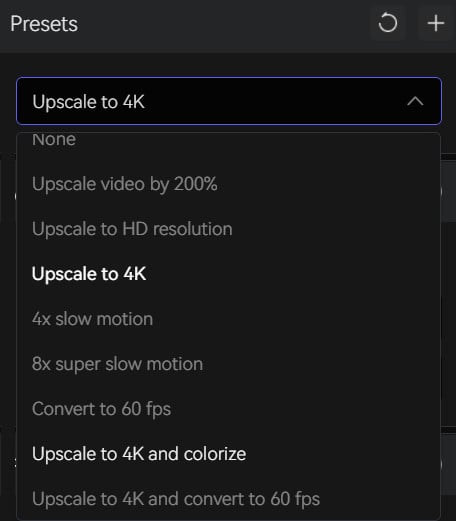
Step 3: Preview the effect and start.
Click the "EYE" icon to preview the comparison between the original video and the enhanced one. If you are satisfied with the result, click the "Start Processing" button to start the video enhancement. When it finishes, you will get the high-quality music video you want.
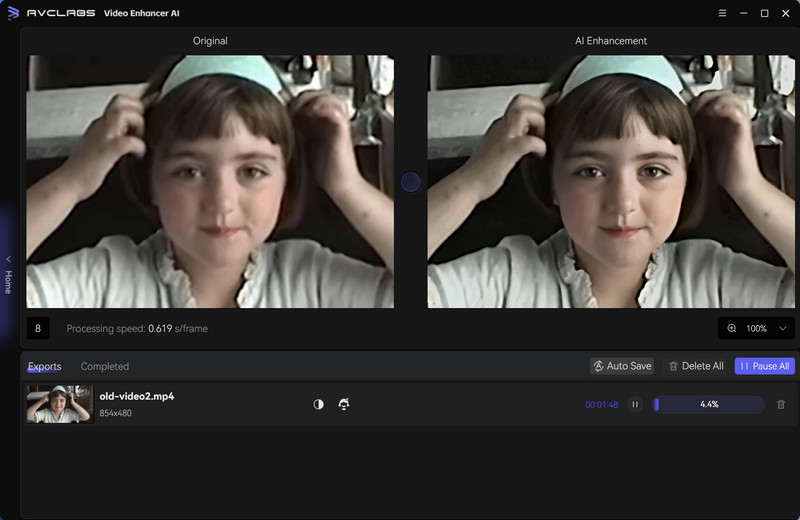 export video 1
export video 1
Conclusion
The world of AI music video generators represents a revolutionary breakthrough and an exhilarating journey. Examining the four AI music video generator tools mentioned above, it becomes evident that they provide unmatched convenience and foster creativity for artists and creators alike. By efficiently producing visually stunning videos synchronized to music, these tools stand poised to transform the music landscape and reshape how music is perceived and distributed in the digital era. Each music video generator boasts distinctive features, so choose what fits your needs best. Moreover, in the event of dissatisfaction with the video quality produced, do not forget there is another AI video tool that can enhance it.



























