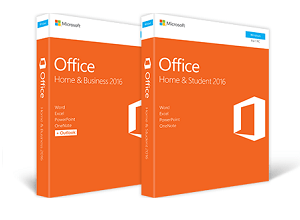Microsoft OneDrive is a cloud file management service, which was earlier known as SkyDrive. In OneDrive, you can easily online upload, share, and view any files and folders. It is similar to “Dropbox,” but do you know how to use it? Here are the steps for using OneDrive in Windows.
Installing OneDrive in Windows
Here is the process of installing OneDrive in Windows. Follow the instructions carefully.
• First, you will have to download OneDrive.
• OneDrive is available for Windows 7 and above.
• After that, click twice on the setup and install the program.
• Then before installation starts, you have to login your OneDrive account.
• Now, carry on with the installation and the process will begin to sync your OneDrive data to your computer.
Organizing Files Using the Desktop Application
Here is the process of organizing files using the desktop application. Follow the instructions carefully.
• First, you will have to access the OneDrive folder. After the installation, the OneDrive folder will be present in the default location automatically. Thereafter you can find the icon, click right and then choose “Open your OneDrive folder.”
• After that, if you wish to upload your files on your OneDrive for backup, storage, or sync, then you can easily move your data.
• You can delete the files easily. Just select the file, hit the Delete key and empty the Recycle Bin.
Directly Upload Files on the OneDrive Website
Here is the process of uploading files on the OneDrive website directly. Follow the instructions carefully.
• First, you will have to open the OneDrive website.
• After that, locate the login button and tap it.
• You can use your OneDrive account or Microsoft account to log in.
• Then open that folder where you want to upload your files and right click on it. After that, select Create and click on Folder.
• Now, choose the files that you want to add from your PC and move them to OneDrive in your preferred browser.
Maximize Upload and Download Speed
Here is the process of increasing upload and download speed. Follow the instructions carefully.
• First, you will have to make sure you are using a cable internet connection because this will give an extra boost to your PC
• During this process, you have to close all other apps on your PC.
• If you want to download or upload a huge number of files then maybe it will take a long time, you can do this your off hours.
• During downloading or uploading check the progress because sometimes internet connection might break.
Source url:- http://go-office-2019.com/blog/how-to-setup-and-use-onedrive-in-windows/
Ava Williams is a Microsoft Office expert and has been working in the technical industry since 2002. As a technical expert, Ava Williams has written technical blogs, manuals, white papers, and reviews for many websites such as office.com/setup.