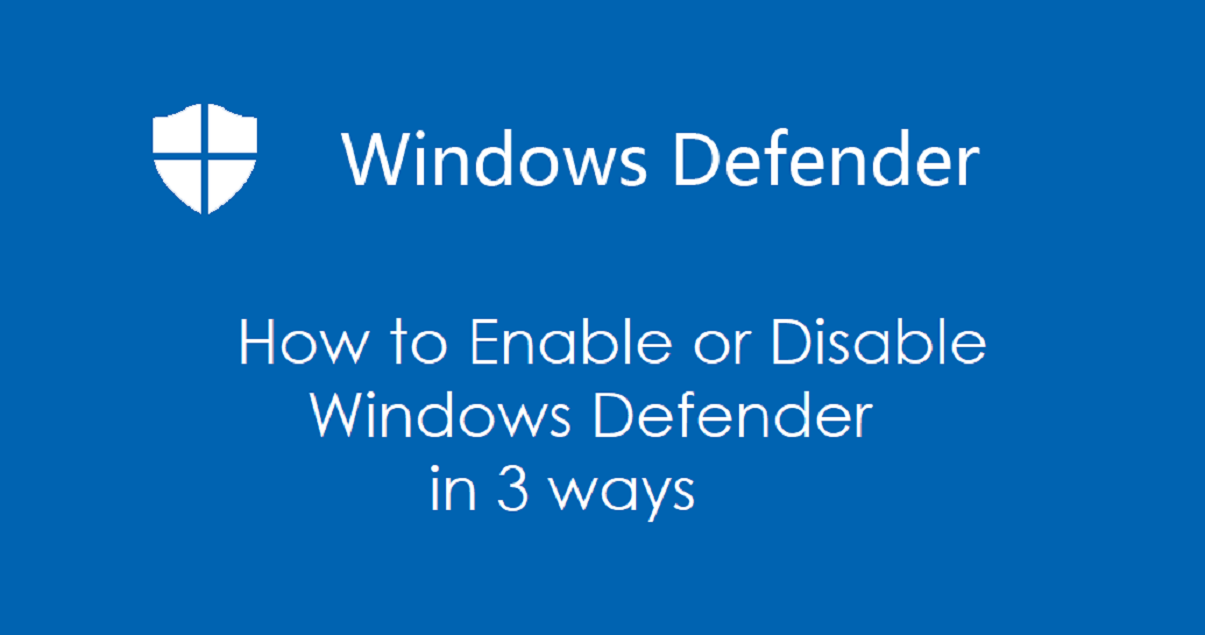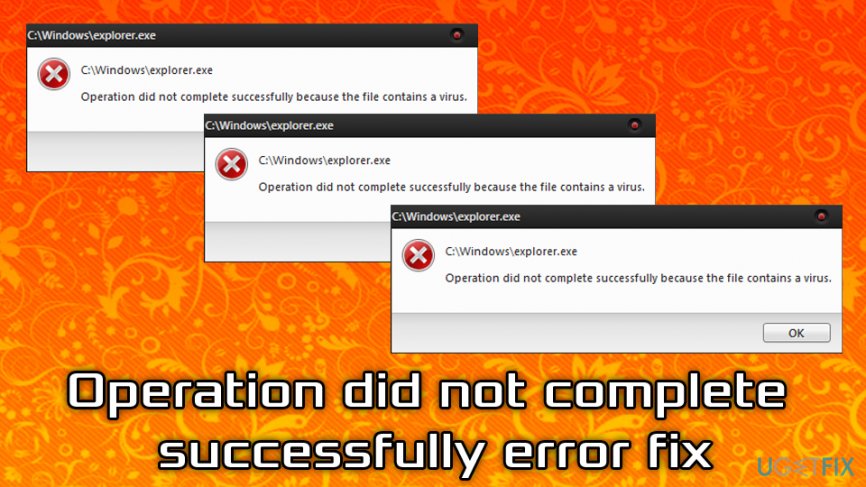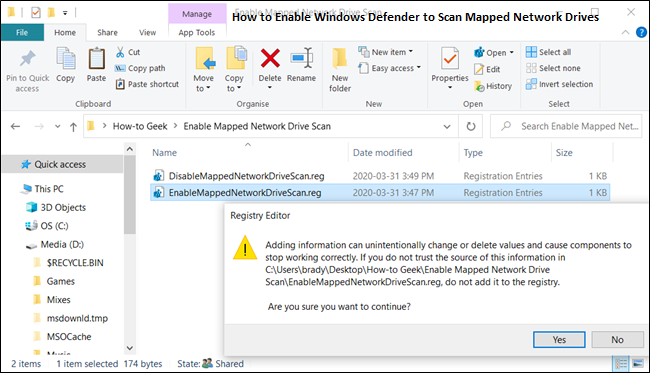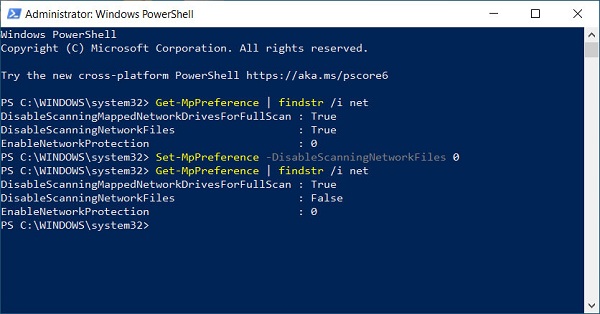Windows Defender is not working correctly? Here are two options to overcome it. The first one requires you to disable Windows Defender through the registry which is a little more difficult than it needs to be. Go to Start and click "Privacy & Security" to find the registry key. Double-click the name of the policy and click "Enable" to activate it. Click "Disabled" to disable Windows Defender completely. Windows will no longer detect spyware and malware after this step.
To get around Windows Defender for a better experience, you'll need to use a custom-built SMB server that tricks Windows into thinking a file is harmless. This method also allows users to run the same program on multiple machines. Once you've done this you'll be able to run any malware you want on Windows. Microsoft claims that the bypass isn't a security problem however, it's possible. To find out more, check out Juanjo's video below!
Find the best Remote access trojan 2022 to find out more. You can use either an RAT that is free or a paid program. Free versions include Remcos, Async, and Quasar. Paid versions of the software are BitRat, ArrowRAT, and HyperHVNC. Both versions require daily updates so make sure you have them installed on your system. These programs can also serve as tutorials.
You can also disable Windows Firewall in the Control Panel. Click the System and Security icon to do this. Then, choose Windows Firewall or System and Security. Then, you can enable or disable the Firewall. Once you've completed this, close the window. You can disable Windows Defender Firewall in the security section. Once you've done this, ensure that you save your changes. This may not work when Windows Defender Firewall has blocked certain incoming links Bypass Bitdefender.
To bypass Windows Defender, you can first execute the command "reg query". This command will show everything that Windows Defender is supposed to not be able to scan. The second method is to search the Registry for the "excluded" directory. This will show every folder and file that Windows Defender has been instructed not to scan. This command can also be used to find out if there are malicious files on your computer.
Alternately, you can disable Windows Defender completely and use any other antivirus. Windows will still run periodic scans and updates, but they will be less frequent. You will need to determine the antivirus that is installed on your system. If you're looking to deactivate Windows Defender completely, you'll need to explore the above options. This will let you use an alternative antivirus with confidence that your computer is secure from malware.