
Have you ever felt overwhelmed and intimidated by the task of designing a great user interface for your website or app? Designing for a better user experience requires an extensive range of design principles and considerations. Fortunately, there is a tool that can help you make smarter UI decisions quickly - the design system.
Find out how harnessing the power of design systems can help you create better UIs faster in this article!
What is a Design System?

A design system is a set of rules or guidelines used to achieve consistent results in your designs. It can be as simple as a color palette, or as complex as a detailed style guide. By following a design system, you can create cohesive and well-designed products more quickly and efficiently.
There are many benefits to using a design system in your work. It can help you to:
- Make better use of your time by streamlining the design process
- Create more consistent and professional results
- Save money by avoiding costly mistakes
- Improve communication with clients and team members
If you're not already using a design system in your work, it's worth considering doing so. It can make your life easier and help you create better designs.
Benefits of Using a Design System

When it comes to making smarter UI decisions quickly, one tool that can be extremely helpful is a design system. A design system is a set of rules or guidelines that can be used to create consistent, repeatable results when designing user interfaces.
There are many benefits to using a design system, including:
-Improved efficiency: By having a set of rules to follow, the design process can be streamlined and made more efficient. This can save time and resources in the long run.
-Increased consistency: Using a design system can help to ensure that your UI designs are more consistent. This can make your overall product or website look more polished and professional.
-Reduced complexity: Design systems can help to reduce the complexity of your designs by providing structure and simplifying the decision-making process.
If you're looking to make smarter UI decisions quickly, harness the power of design systems!
How to Set Up a Design System
A design system is a powerful tool that can help you make smarter UI decisions quickly. But how do you set one up? In this article, we'll walk you through the steps to setting up a design system that will help you streamline your design process and make better UI decisions.
The first step is to gather your team and decide on the goals of the design system. What are you trying to achieve with it? Once you have a clear understanding of the goals, you can start to create the system.
There are a few different ways to go about this, but one approach is to start by creating a style guide. This will document the visual language of your design system and provide a foundation for all future designs.
Once the style guide is complete, you can start to build out your component library. This should contain all of the reusable elements that make up your user interface. By having these elements in one place, it will be easier to keep your designs consistent and reduce duplication.
Finally, you need to set up some processes and tools to help maintain your design system. This includes things like version control, linting, and automated testing. By putting these in place from the start, it will be much easier to keep your design system up-to-date as your project grows.
Creating Reusable Components

Design systems have been gaining in popularity in recent years as a way to help streamline the design and development process. A design system is a set of reusable components that can be used to build user interfaces.
Creating reusable components is one of the key benefits of using a design system. By creating components that can be used in multiple places, you can save time and effort in the design and development process. Additionally, it can help to ensure that your user interface is consistent across different parts of your application.
There are a few things to keep in mind when creating reusable components:
1. Make sure the component is flexible enough to be used in multiple contexts.
2. Keep the component simple and easy to use.
3. Document the component so that others know how to use it.
By following these guidelines, you can create reusable components that will save you time and effort in the design and development process.
Implementing the Design System
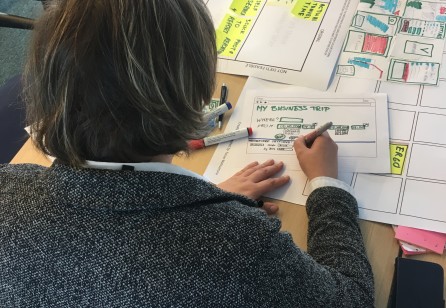
Design systems have been around for a while, but they’ve only recently gained popularity in the web design community. A design system is a collection of reusable components, standards, and tools that can be used to build digital products. In other words, it’s a way to create a consistent style and user experience across multiple platforms and devices.
If you’re not using a design system, you’re probably wasting a lot of time and money designing and building separate versions of your product for each new platform or device. But with a design system in place, you can quickly create UI elements that work on any platform or device.
Not sure how to get started with design systems? This blog post will show you how to harness the power of design systems to make smarter UI decisions quickly. We’ll cover everything from what design systems are and why they’re important, to how to implement them in your own work. By the end, you’ll have all the information you need to start using design systems in your own projects.
Tips for Making Better UI Decisions Quickly with a Design System

1. Consider your audience. Who will be using your product? What are their needs and wants? How can you design a UI that will meet those needs?
2. Start with the basics. What is the most important information that your product needs to communicate? How can you make sure that this information is easy to find and understand?
3. Don't forget about usability. How easy is your product to use? Can users accomplish their goals without difficulty? Make sure to test your product with real users to get feedback on its usability.
4. Take advantage of existing design patterns. There's no need to reinvent the wheel when it comes to UI design. Use established design patterns wherever possible to make your product more intuitive and user-friendly.
5. Keep it consistent. A consistent UI helps users feel comfortable and confident using your product. Make sure to use the same colors, fonts, and icons throughout your product's interface.
Conclusion
Design systems are powerful tools that can help you make more informed UI decisions and work smarter, not harder. We hope this article has given you a better idea of what design systems are and how they can be used to quickly and easily create consistent user interfaces.
With the right plan in place, your next project could be completed faster than ever before! So go ahead and harness the power of design systems today!

































