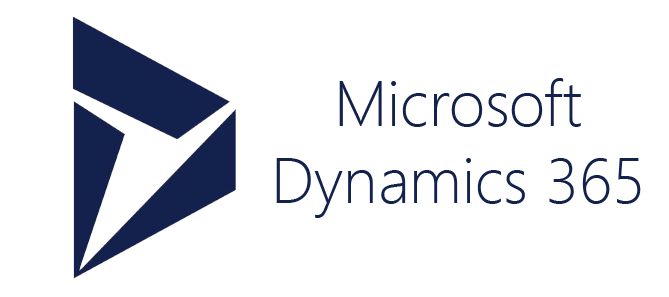In today's digital age, data is the lifeblood of businesses. Protecting this valuable asset is essential to maintain trust, comply with regulations, and prevent costly breaches. With the increasing threat of cyberattacks, businesses must take proactive measures to safeguard their data. Microsoft Dynamics 365 offers a comprehensive suite of tools and features to enhance data protection.
In this article, we will explore seven secret techniques you can apply using Dynamics 365, along with examples, to improve data security in your organization.
1. Encryption, the First Line of Defense
Encryption is a powerful technique that protects sensitive data by converting it into an unreadable format. Dynamics 365 offers robust encryption capabilities that secure both data at rest and data in transit. By applying advanced encryption algorithms like AES-256, businesses can ensure that even in the event of a breach, the stolen data remains useless to attackers.
Example: A healthcare organization using Dynamics 365 can encrypt patient medical records, ensuring that only authorized personnel can access and view the sensitive information. In case the data is intercepted or breached, the encrypted data would be unreadable and unusable, maintaining patient privacy and compliance with data protection regulations.
2. Role-Based Access Control
Implementing role-based access control (RBAC) is crucial to ensuring that only authorized individuals can access sensitive data within Dynamics 365. RBAC grants permissions based on an individual's role and responsibilities. By assigning access privileges on a need-to-know basis, businesses can limit the risk of unauthorized access and potential data leaks.
Example: In an e-commerce organization, Dynamics 365 can be configured to provide different levels of access to employees based on their roles. Customer service representatives may have limited access to customer order data, while only higher-level managers have access to financial information. This ensures that sensitive data is only accessible to those who require it for their job responsibilities, reducing the risk of accidental or malicious data exposure.
3. Multi-Factor Authentication (MFA)
Passwords alone are no longer sufficient to protect user accounts. Implementing multi-factor authentication (MFA) adds an extra layer of security by requiring users to provide additional verification factors, such as a fingerprint or a one-time password generated on a mobile device. Dynamics 365 supports MFA, making it significantly harder for attackers to gain unauthorized access to critical business data.
Example: A financial services firm using Dynamics 365 can implement MFA to strengthen user authentication. When employees log in to the system, they are required to provide a second form of verification, such as a code sent to their mobile device. This adds an additional layer of security, reducing the risk of unauthorized access if a user's password is compromised.
4. Data Loss Prevention (DLP) Policies
DLP policies are essential for preventing accidental data leaks and intentional data exfiltration. With Dynamics 365, businesses can create customized DLP policies that identify and protect sensitive information from being shared or accessed outside of approved channels. By implementing DLP policies, businesses can proactively prevent data breaches and demonstrate compliance with data protection regulations.
Example: A legal firm using Dynamics 365 can create a DLP policy to identify and prevent the sharing of confidential client information via email. The DLP policy can be configured to automatically detect keywords or patterns indicating sensitive content, such as social security numbers or privileged communications. If an employee attempts to send an email containing such information, the system can block the email or prompt the user with a warning, preventing inadvertent data leaks.
5. Real-Time Threat Detection and Response
Timely detection and response to potential threats are critical to mitigating the impact of a breach. Dynamics 365 offers advanced security features that enable real-time monitoring of user activities, anomalies, and suspicious behavior. By leveraging these capabilities, businesses can quickly identify and respond to potential security incidents, minimizing the damage caused by an attack.
Example: A manufacturing company using Dynamics 365 can leverage real-time threat detection and response features to monitor network logs for suspicious activities. If an employee's account shows unusual login behavior or multiple failed login attempts, the system can trigger an alert to the IT team, enabling them to investigate and take appropriate action to prevent a potential breach.
6. Regular Data Backups
Maintaining regular data backups is essential to safeguarding against data loss, corruption, or ransomware attacks. Dynamics 365 provides built-in backup and recovery solutions that enable businesses to schedule automated backups of their critical data. By regularly backing up data, businesses can quickly restore operations in the event of an unforeseen incident, avoiding significant downtime and loss.
Example: A retail organization using Dynamics 365 can set up automated daily backups of its sales and inventory data. If a ransomware attack occurs, the organization can restore the data to the latest backup before the attack, ensuring that sales and inventory records are intact and minimizing the impact on business operations.
7. Employee Training and Awareness
Employees are often the weakest link in data security. It is crucial to educate and train employees on best practices for data protection. Dynamics 365 offers comprehensive training resources and materials to raise awareness about data security and equip employees with the knowledge to identify and respond to potential threats. Regular training sessions and communication can help foster a security-conscious culture within the organization.
Example: An educational institution using Dynamics 365 can provide training modules to faculty and staff on data security best practices. The training can cover topics such as password hygiene, recognizing phishing attempts, and safely handling student records. By creating a culture of awareness and accountability, the institution can minimize the risk of data breaches resulting from employee negligence or lack of knowledge.
Conclusion
Safeguarding your business data is of utmost importance in business. If you're looking for expert assistance in implementing and optimizing data security measures within Dynamics 365, consider partnering with CloudStakes. Don't leave your data vulnerable to cyberattacks. Contact us today to strengthen your data security defenses and protect your business assets.