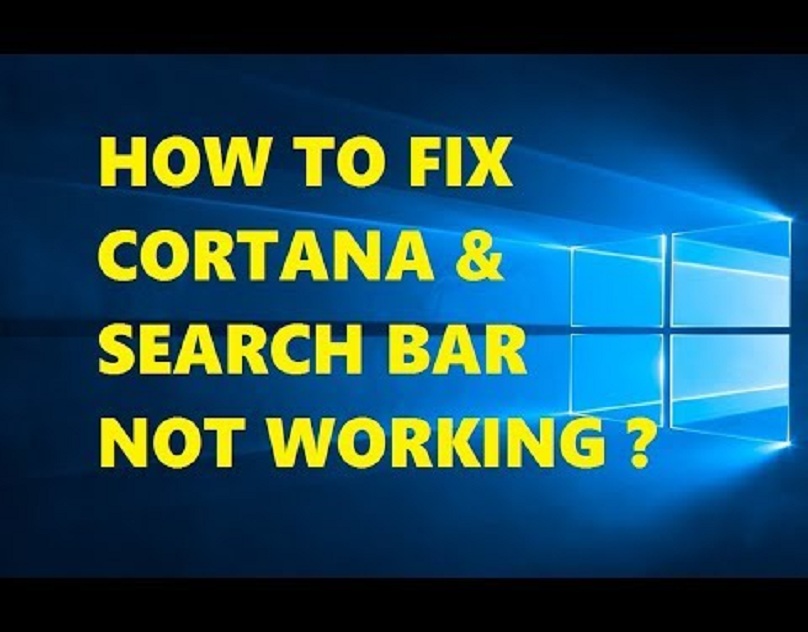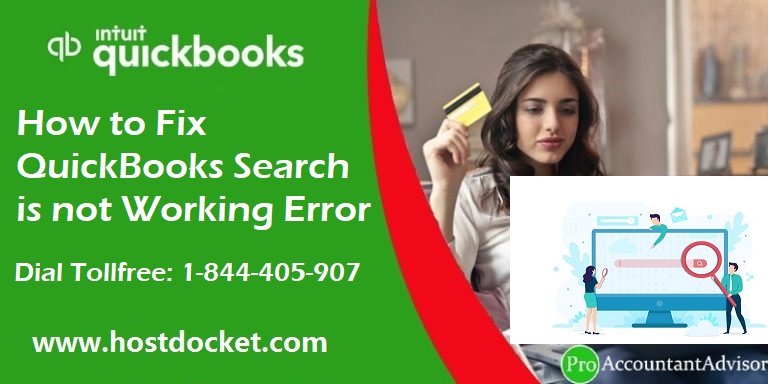Whenever any social media platform stops working, users start panicking. Most of the social media users head to Twitter to check if any platform is down or only they are facing the problem. But where will they go to see if Twitter is down or not when it stops working. These are the best fixes that you use if you can’t use Twitter ideally.
1. Check the app updates
If you haven’t updated Twitter for a long time, it might stop working because of that. Older versions of the apps are not ideal for use, and developers offer newer versions with fixed issues from time to time. You can easily update the Twitter app on your Android phone by visiting the Google Play Store. Now, go to the menu section and choose My apps & games from there. To get the recent version of all the apps installed on your phone, tap the Update all option.
Keep the Twitter app always updated on your Android phone by enabling the automatic updates for it. Find the Twitter app on the play store, open the app, and tap the vertical ellipsis available on the top right section. From there, select the “Enable auto update” option. For iOS, you need to go to the dedicated app store and implement the necessary process over there.
2. Go through notification settings
Sometimes Twitter works perfectly, but users don’t receive push notifications. It is possible, however, to check whether push notifications are enabled or not. For that, open the Twitter app on your phone and go to the menu section. Now, tap Settings and privacy and then Notifications. You can easily customize the notifications from here.
Even users mute notifications accidentally at times. To check the same, go to the Settings section on Twitter from your system. From there, click on Apps & notifications, then See all apps, and then Twitter. Choose the notifications option accordingly and ensure everything is turned on over here.
3. Use Twitter’s beta for Android
Twitter is one of the first social media platforms that offered a beta app for testing. From time to time, the company has allowed testers to check out their exclusive features, redesigns, and more. You can also become a tester easily by signing up for Twitter’s beta program. The process is implemented on Play Store. If you are invited for the testing program by Twitter, you need to be signed in to your Google account on Google Play. You need to join and stay connected with the associated Google+ Community or Google Group as well.
If you don’t find Twitter’s beta program interesting or have any other reason, you can leave the program whenever you want.
Source url:- http://ww-norton.com/how-to-fix-twitter-not-working-issue/
Ava Williams is a Norton product expert and has been working in the technology industry since 2002. As a technical expert, Ava has written technical blogs, manuals, white papers, and reviews for many websites such as norton.com/setup.